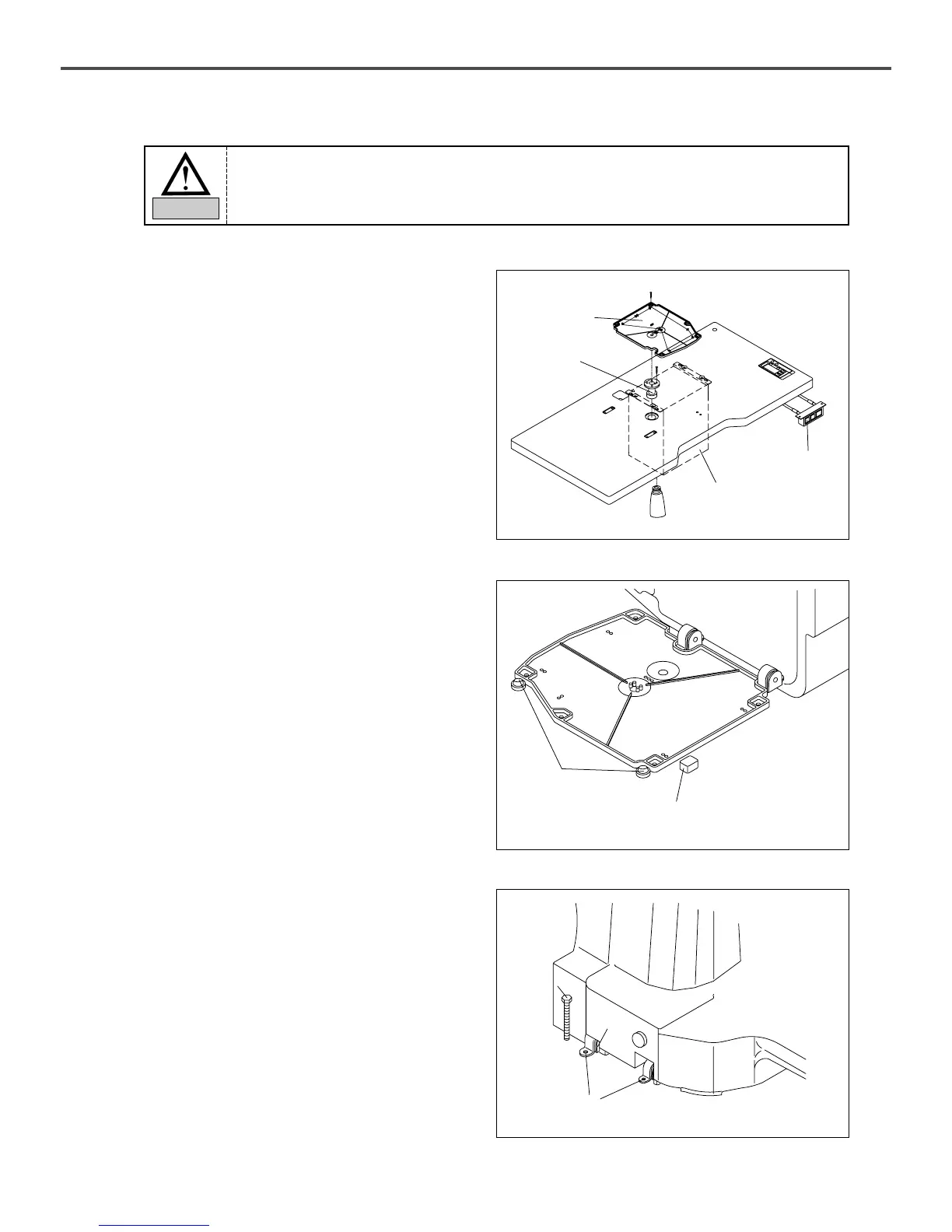14
Hinge
Control Box
Power
Switch
4.4) Machine Installation
1) Install the waste oil can support, the oil dish, the
control box, and the power switch on the table.
2) Install the bed cushion rubber and the support rubber
for safety switch to prevent the machine vibration and
noises from occurring.
3) To fix the machine, attach the hinge and the hinge
rubber to the bed, and install them on the table by
using fixing bolts.
Fixing Bolt
Bed Cushion
Rubber
Safety Switch
Supporting
Rubber
Waste Oil
Can Support
Oil Dish
Hinge
Rubber
To prevent safety accidents, at least two persons shall be assigned to machine installation or
machine delivery.
Caution