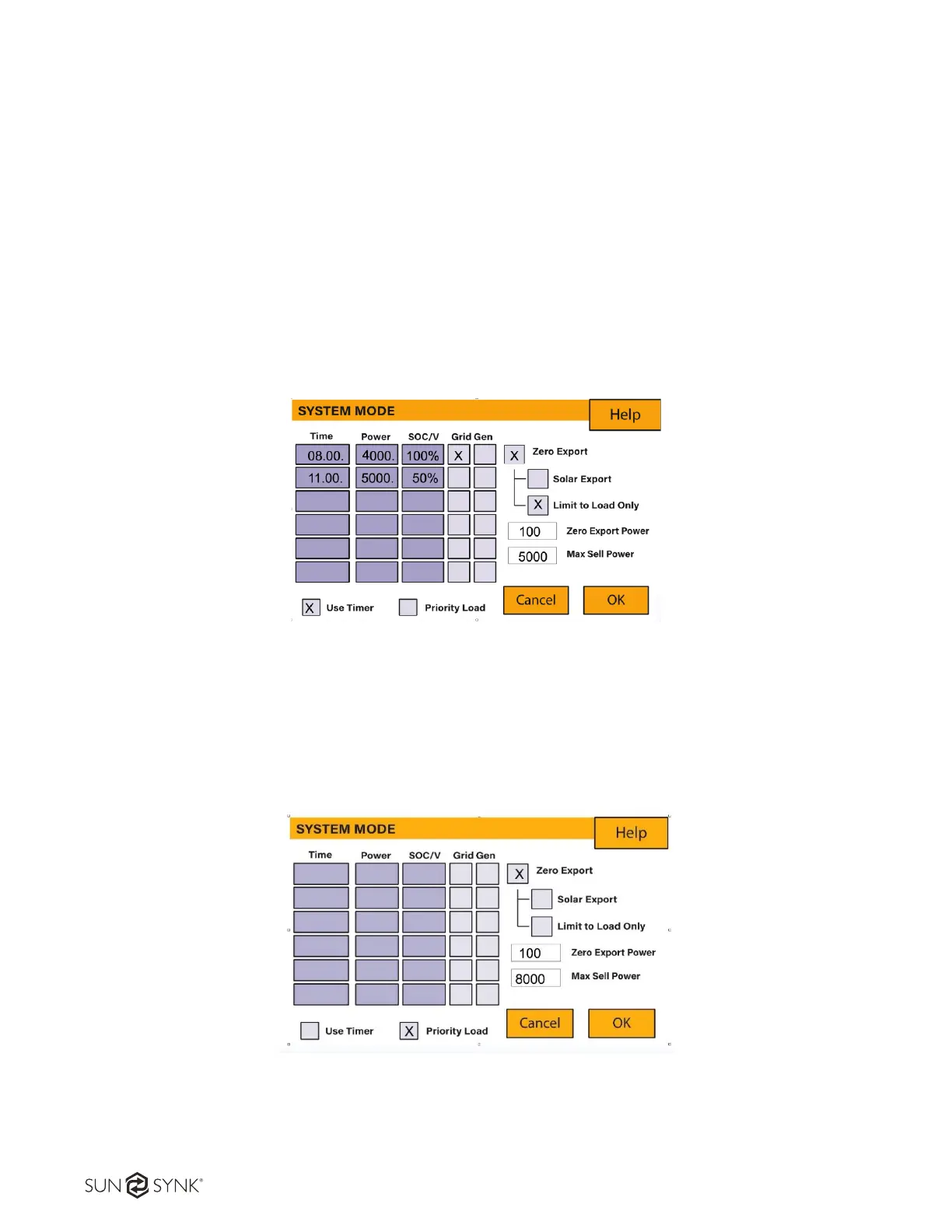6. Tick this box if you wish that the solar panels prioritize power to the load. But, if you untick the solar
will prioritize the power to charge the batteries.
Example:
This example shows the battery being charged up to 100% from the grid and PV from 8 AM to 11 AM
and then being allowed to supply up to 4kW of battery power to the “essential” loads on the LOAD port
until the battery SOC drops to 50%. Important: When charging the batteries from the grid or generator
please ensure you have set the correct battery charging settings on the battery charge page as shown
in Section 4.10 “Battery Setup Home Page”. If “Use Time” is enabled then the inverter will use battery
power according to your settings when the grid is present. If this function is not set the batteries WILL
ONLY be used fot backup when there is no utility grid power.
Example:
This is a zero export power to the grid example.
Power is supplying the non-essential load and maximum power of the inverter is set as 8kW. The inverter
is connected to the grid, but no export is performed. It allows small amounts of power to flow from the
grid (set as 100W in this case) to prevent any backflow. In this example, the PV generator prioritizes to
supply the load first and then to charge the battery secondarily,