46
Chapter 3: Maintenance and Component Installation
Figure 3-6. Drive Numbers and Connections
Drives #0 #1 #2 ...
#23
Drives #24 #25 #26 ...
#47Attached to Mid-Backplane
Attached to Front Backplane
Hard Drives
The SC226STS chassis supports forty-eight (48) 2.5" SAS3/SATA/NVMe (up to four) hard
disk drives. They can be removed without powering down the system if your operating system
supports RAID.
There are also two hot-swap 2.5" hard drive bays in the rear.
Note: Enterprise level hard disk drives are recommended for use in Supermicro chassis and
servers. For information on recommended HDDs, visit the Supermicro website at http://www.
Drive Connections
Drive slot numbers 0-23 are attached through the front backplane which is connected to the
Add-On-Module. Drive slots 24-47 are attached through the mid-backplane which uses a
cascaded connection from the front backplane.
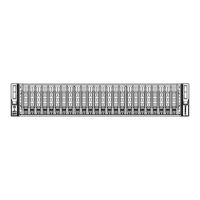
