52
Chapter 3: Maintenance and Component Installation
Installing Front Optional NVMe Drives with Cable
Front mounted NVMe drives can be installed in the chassis with an optional kit. The NVMe
kit set comes with:
• 4x CBL-SAST-0929 cables
• 4x MCP-220-00121-0B
Removing the server from the rack is required for this installation.
Installing the Optional Front NVMe Drives
1. Follow the steps for shutting down power and removing the mid-chassis cover from the
system from Sections 3.1 and 3.2.
2. After removing the rear cover, remove the black plastic cable management shield by
pulling on the two black knobs on each side shown below.
Figure 3-14. Knobs Securing the Cable Management Shield
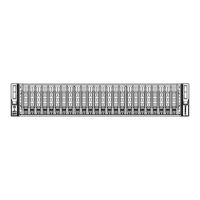
