74
SuperStorage 2029P-E1CR48H/L User's Manual
4.7 LED Indicators
Dedicated IPMI LAN LEDs
A dedicated IPMI LAN is located on the I/O Backplane of the motherboard. See the tables
below for more information.
IPMI LAN
Link LED Activity LED
IPMI LAN Connection LED
LED Color Denition
No Connection, 10 Mbps or 100 Mbps
Green 10 Gbps
Amber 1 Gbps
IPMI LAN Activity LED
LED Color/State Denition
Link (left) Green: Solid 100 Mbps
Activity (Right) Amber: Blinking Active
BMC Heartbeat LED
LEDBMC is the BMC heartbeat LED. When the LED is blinking green, BMC is functioning
normally. See the table below for the LED status.
Onboard Power LED
The Onboard Power LED is located at LEDPWR on the motherboard. When this LED is on,
or installing components. Refer to the table below for more information.
BMC Heartbeat LED Indicator
LED Color Denition
Green:
Blinking
BMC Normal
Onboard Power LED Indicator
LED Color Denition
(power cable not
connected)
Green System On
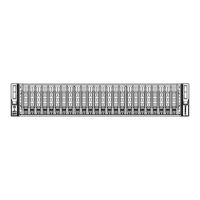
