63
Chapter 4: Motherboard Connections
VGA Port
The onboard VGA port is located next to IPMI LAN port on the I/O back panel. Use this
connection for VGA display.
Serial Port
There is one COM port (COM1) on the I/O back panel. The COM port provides serial
Universal Serial Bus (USB) Ports
There are two USB 3.0 ports (USB0/1) on the I/O back panel. USB2 is a Type A USB 3.0
header on the motherboard to provide front access USB connection. The onboard headers
can be used to provide front side USB access with a cable (not included).
Back Panel USB 0/1 (3.0)
Pin Denitions
Pin# Denition Pin# Denition
A1 VBUS B1 Power
A2 D- B2 USB_N
A3 D+ B3 USB_P
A4 GND B4 GND
A5 Stda_SSRX- B5 USB3_RN
A6 Stda_SSRX+ B6 USB3_RP
A7 GND B7 GND
A8 Stda_SSTX- B8 USB3_TN
A9 Stda_SSTX+ B9 USB3_TP
Type A USB 2 (3.0)
Pin Denitions
Pin# Denition Pin# Denition
1 VBUS 5 SSRX-
2 USB_N 6 SSRX+
3 USB_P 7 GND
4 Ground 8 SSTX-
9 SSTX+
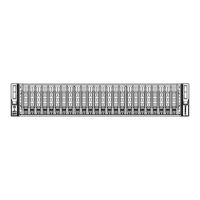
