SuperStorage 2029P-E1CR48H/L User's Manual
84
Power Conguration
Watch Dog Function
If enabled, the Watch Dog Timer will allow the system to reset or generate NMI based on
Disabled and
Enabled.
Restore on AC Power Loss
Use this feature to set the power state after a power outage. Select Stay-Off for
power to be turned on after a power loss. Select Last State to allow the system to
and Last State.
Power Button Function
This feature controls how the system shuts down when the power button is pressed. Select 4
as the user presses the power button. The options are Instant O and 4 Seconds Override.
Throttle on Power Fail
Throttling improves reliability and reduces power consumption in the processor via automatic
voltage control during processor idle states. Select Enabled to decrease the system power
by throttling CPU frequency when one power supply is failed. The options are Disabled and
Enabled.
CPU Conguration
Warning: Setting the wrong values in the following sections may cause the system to malfunc-
tion.
Processor Conguration
The following CPU information will be displayed:
• Processor BSP Revision
• Processor Socket
• Processor ID
• Processor Frequency
• Processor Max Ration
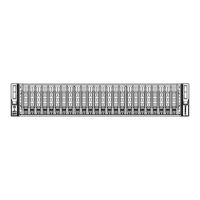
