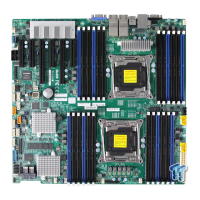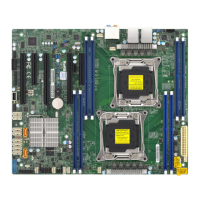Chapter 1: Overview
1-9
• CPU/System overheat LED and control
• CPU Thermal Trip support
• Status monitor for speed control
• Status monitor for on/o control
• CPU Thermal Design Power (TDP): support up to
145W (See note 1 below.)
Fan Control
• Fan status monitoring via IPMI connections
• Dual cooling zone
• Multi-speed fan control via onboard BMC
• Pulse Width Modulation (PWM) fan control
System
Management
• PECI (Platform Environment Conguration Interface)
2.0 support
• UID (Unit Identication)/Remote UID
• System resource alert via SuperDoctor® 5
• SuperDoctor 5, Watch Dog, NMI
• Chassis intrusion header and detection
Dimensions
• 16.72" (L) x 8.10" (W) (424.69 mm x 205.74 mm)
Note 1: CPU maximum Thermal Design Power (TDP) is subject to chassis
and heatsink cooling restrictions. For proper thermal management, please
check the chassis and heatsink specications for proper CPU TDP sizing.
Note 2: Both CPUs need to be installed for full access to the PCI-E slots,
DIMM slots, and onboard controllers. Refer to the block diagram on page
1-10 to determine which slots or devices may be aected.
Note 3: It is strongly recommended that you change BMC login information
when you rst power on the system. The manufacturer's default username
is ADMIN and password is ADMIN. For proper BMC conguration, please
refer to http://www.supermicro.com/products/info/les/IPMI/Best_Practices_
BMC_Security.pdf.
Note 4: To avoid causing interference with other components, please be
sure to use an add-on card that is fully compliant with the PCI-standard on
a PCI slot.
Note 5: For IPMI conguration instructions, please refer to the Embedded
IPMI Conguration User's Guide available @ http://www.supermicro.com/
support/manuals/.

