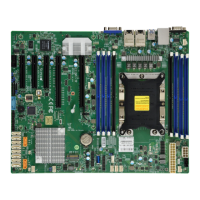26
Super X11SPM-F/-TF/-TPF User's Manual
Overview of the Processor Heatsink Module
The Processor Heatsink Module (PHM) contains 1) a heatsink, 2) a processor clip, and 3)
the Non-F processor.
1. Heatsink
2. Processor Clip
3. Non-F Processor
Processor Heatsink Module
(Bottom View for a Non-F model)

