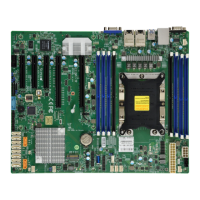35
Chapter 2: Installation
+
PCB EDGE
PRESS FIT
1
1
DESIGNED IN USA
MAC CODE
X11SPM-F/-TF/-TPF
REV: 1.01
BAR CODE
Intel
PCH
JPV1
BT1
S-SGPIO1
S-SATA0
S-SATA1
S-SATA3
S-SATA2
JPH1
J18
COM2
JTPM1
JSTBY1
UID_LED1
LEDPWR
JIPMB1
JNVI2C1
JD1
JF1
JPI2C1
BMC_HB_LED1
LEDT2
LEDT1
LEDT3
LEDT4
JUIDB1
FANB
FAN5
FAN6
FAN2
FAN1
FAN4
FANA
FAN3
JPW1
SRW4
SRW3
JMD1
JSD1
JSD2
JRK1
JL1
JBT1
JPME2
JPUSB1
JWD1
JPG1
JPME1
COM1
VGA
LAN1/2
(-TF)
USB6/7
(3.0)
IPMI_LAN
USB0/1
JF1
NMI
X
LED
NIC1
X
LED
HDD
PWR
NIC2
OH/
FF
RST
ON
PWR
CPU1 SLOT7 PCI-E 3.0 X8
CPU1 SLOT6 PCI-E 3.0 X16
CPU
USB8/9(3.0)
USB10(3.0)
I-SATA4-7
I-SATA0-3
USB4/5
USB2/3
CPU1 SLOT4 PCI-E 3.0 X16
LAN1/2
(-F/-TPF)
DIMMC1
DIMMB1
DIMMA1
DIMMF1
DIMME1
DIMMD1
ASpeed
AST2500
Intel
X557
(-TF)
Inphi
CS4227
(-TPF)
Marvell
88E1512
(-F)
DIMME1
DIMMC1
DIMMA1
DIMMB1
DIMM Module Population Sequence
When installing memory modules, the DIMM slots must be populated in the following order:
DIMMA1, DIMMD1, DIMMB1, DIMME1, DIMMC1, DIMMF1.
• Always use DDR4 memory of the same type, size and speed.
• Mixed DIMM speeds can be installed. However, all DIMMs will run at the speed of the
slowest DIMM.
• The motherboard will support odd-numbered modules (1 or 3 modules installed). However,
to achieve the best memory performance, a balanced memory population is recommended.
DIMMD1
DIMMF1

