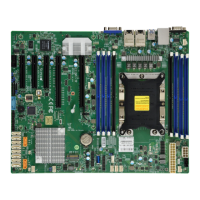Chapter 4: BIOS
77
Power Button Function
This feature controls how the system shuts down when the power button is pressed. Select 4
Seconds Override for the user to power off the system after pressing and holding the power
button for 4 seconds or longer. Select Instant Off to instantly power off the system as soon
as the user presses the power button. The options are Instant Off and 4 Seconds Override.
Throttle on Power Fail
Use this feature to decrease system power by throttling CPU frequency when one power
supply has failed. The options are Disabled and Enabled.
CPU Conguration
The following CPU information will display:
• Processor BSP Revision
• Processor Socket
• Processor ID
• Processor Frequency
• Processor Max Ratio
• Processor Min Ratio
• Microcode Revision
• L1 Cache RAM
• L2 Cache RAM
• L3 Cache RAM
• Processor 0 Version
Hyper-Threading (ALL) (Available when supported by the CPU)
Select Enable to support Intel Hyper-threading Technology to enhance CPU performance.
The options are Disable and Enable.

