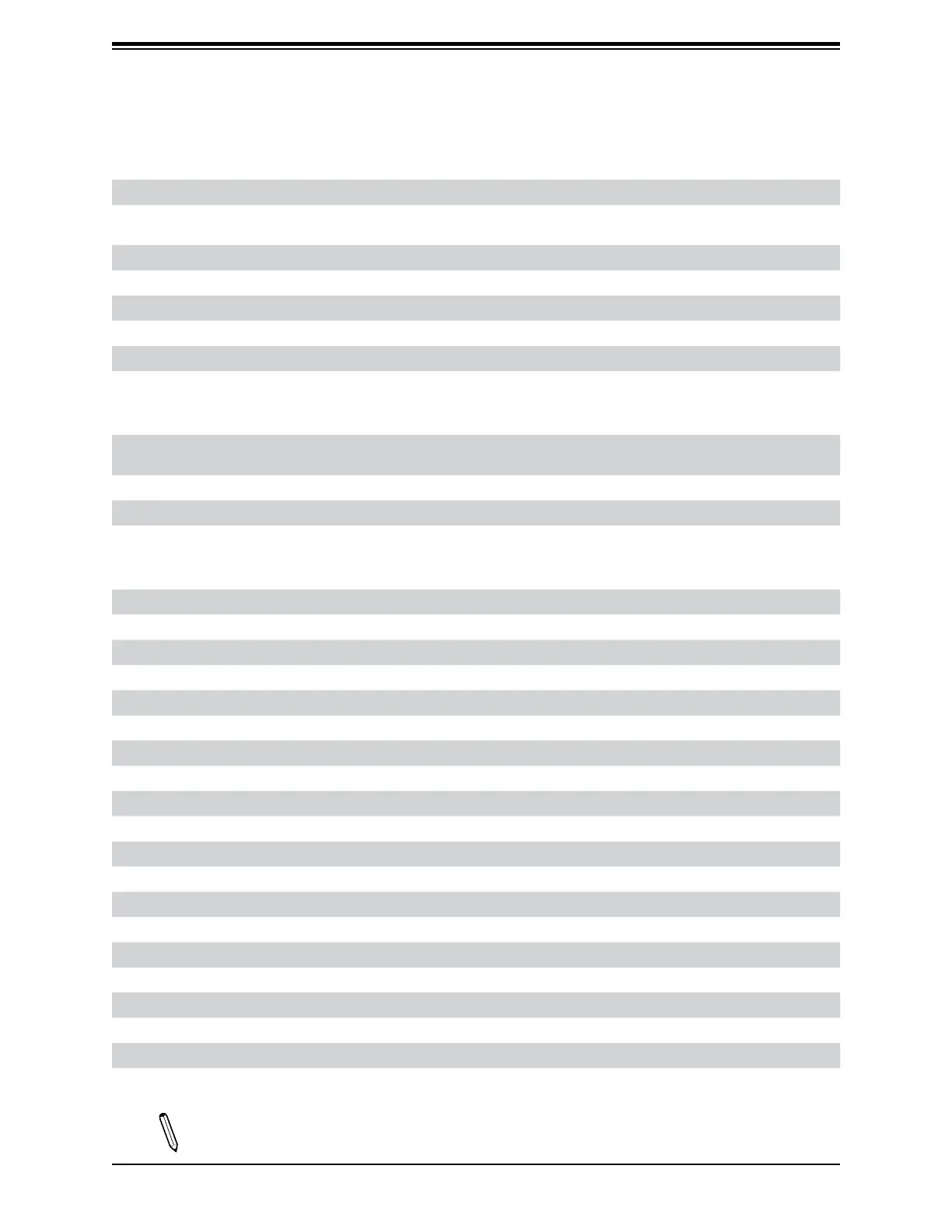12
Super X13SCL-IF User's Manual
Note: Table is continued on the next page.
Quick Reference Table
Jumper Description Default Setting
JBT1 CMOS Clear Open (Normal)
JNS1 SATA 3.0 or PCIe 4.0 Selection
Pins 1–2 (4x SATA)
Pins 2–3 (PCIe x4)
JPG1 VGA Enable/Disable Pins 1–2 (Enabled)
JPL1 LAN1 Enable/Disable Pins 1–2 (Enabled)
JPL2 LAN2 Enable/Disable Pins 1–2 (Enabled)
JPME2 Manufacturing Mode Pins 1–2 (Normal)
JRF1 CPU PCIe Bifurcation Pins 1–2 (JPCIE x16)
JWD1 Watch Dog Timer Pins 1–2 (Reset)
LED Description Status
LED1 Overheat/Power Fail/Fan Fail LED
Solid Red: System Overheat
Blinking Red: Power Fail or Fan Fail
LED2 UID LED Solid Blue: Unit Identied
LED3 Onboard Power LED Solid Green: Power On
LEDM1 BMC Heartbeat LED Blinking Green: Device Working
Connector Description
BMC_LAN Dedicated BMC LAN Port
BT1 Onboard Battery
COM1 COM Port
FAN1–FAN3, FANA System Fan Headers (FAN1: CPU Fan)
I-SATA4, I-SATA5 Intel PCH SATA 3.0 Ports (RAID 0, 1, 5, 10)
JD1 Speaker
JF1 Front Control Panel Header
JL1 Chassis Intrusion Header
JPI²C1 Power I
2
C System Management Bus (Power SMB) Header
JPW1 24-pin ATX Power Connector
JPW2 4-pin Power Connector
JSMB1 System Management Bus Header
JTPM1 Trusted Platform Module/Port 80 Connector
JUIDB1 UID Switch
LAN1/2 Gigabit Ethernet RJ45 Ports
M.2-C M.2 PCIe 4.0 x4 Slot (supports 2280 form factor)
MH1–MH4 Mounting Holes
SLOT7 PCIe 5.0 x16 Slot
USB0/1 Back Panel USB 2.0 Ports
