xii
B1SA4-2750F/B1SA4-2550F Motherboard User’s Manual
LANChannel1:Thisfeatureallowstheusertocongurethesettingfor
LAN Port 1. ............................................................................................... 4-27
CongurationAddressSource ................................................................. 4-27
4-6 Security Settings ........................................................................................... 4-29
Administrator Password .......................................................................... 4-29
User Password ......................................................................................... 4-29
Secure Boot Menu ..................................................................................... 4-29
Secure Boot Mode ................................................................................... 4-29
Key Management .................................................................................. 4-30
Factory Default Key Provision .................................................................. 4-30
Enroll All Factory Default Keys ............................................................. 4-30
Save All Secure Boot Variables ............................................................... 4-30
Platform Key (PK) ................................................................................... 4-30
Delete PK (Platform Keys) ....................................................................... 4-30
Set New PK (Platform Keys) ................................................................ 4-30
Key Exchange Key DataBase (KEK) ....................................................... 4-30
Save Key Exchange Key DataBase (KEK) .......................................... 4-30
Append Key Exchange Key (KEK) ....................................................... 4-30
Authorized Signature Database (DB) ....................................................... 4-30
Set New DB .......................................................................................... 4-30
Append DB ........................................................................................... 4-31
Forbiden Signature Database (DBX) ....................................................... 4-31
Set New DBX ........................................................................................ 4-31
Append DBX ......................................................................................... 4-31
Image Execution Policy ......................................................................... 4-31
Internal FV ................................................................................................ 4-31
Option ROM ............................................................................................. 4-31
Removable Media .................................................................................... 4-31
Fixed Media .............................................................................................. 4-31
4-7 Boot Settings ................................................................................................. 4-32
Boot Option Priorities ............................................................................... 4-32
4-8 Save & Exit ................................................................................................... 4-33
Discard Changes and Exit ...................................................................... 4-33
Save Changes and Reset ........................................................................ 4-33
Save Options ............................................................................................ 4-33
Save Changes .......................................................................................... 4-33
Discard Changes ...................................................................................... 4-33
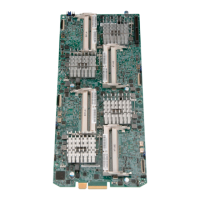
