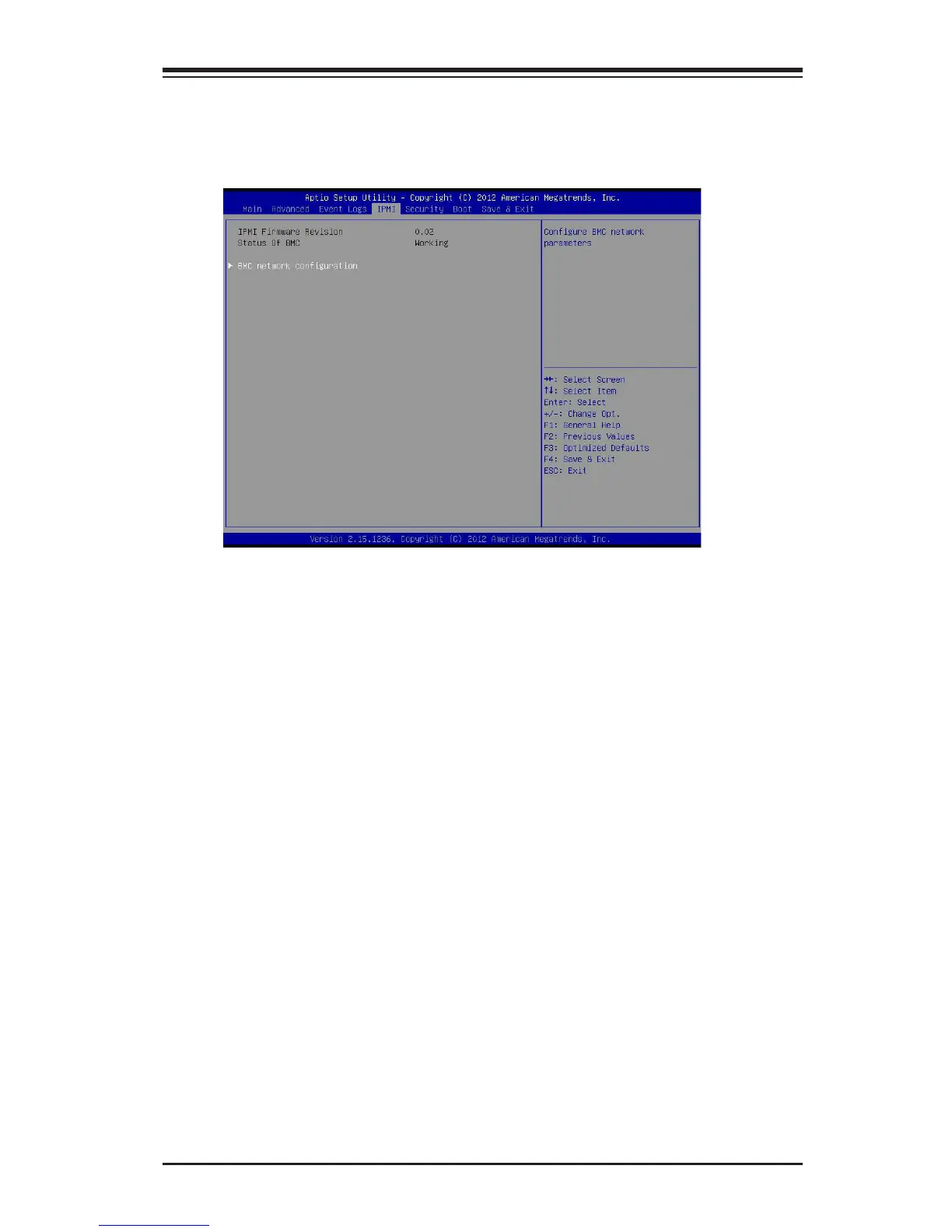Chapter 4: AMI BIOS
4-27
4-5 IPMI
Use this feature to congure Intelligent Platform Management Interface (IPMI)
settings.
IPMI Firmware Revision
This item indicates the IPMI rmware revision used in your system.
Status BMC (Baseboard Management Cont
This item indicates the status of the IPMI rmware installed in your system.
BMC Network Conguration
BMC Network Congifuration
LAN Channel 1: This feature allows the user to congure the setting for LAN Port 1.
Conguration Address Source
This feature allows the user to select the source of the IP address for this com-
puter. If Static is selected, you will need to know the IP address of this computer
and enter it to the system manually in the eld. If DHCP is selected, the BIOS will
search for a DHCP (Dynamic Host Conguration Protocol) server in the network
that is attached to and request the next available IP address for this computer.
The options are DHCP and Static. The following items are assigned IP addresses
automatically if DHCP is selected.