4-6
B1SA4-2750F/B1SA4-2550F Motherboard User’s Manual
CPU Conguration
The following CPU information will be displayed:
•Processor ID
•Processor Frequency
•Microcode Revision
•L1 Cache RAM
•L2 Cache RAM
•Processor Version
Clock Spread Spectrum
If this feature is set to Enabled, the BIOS utility will monitor the level of Electro-
magnetic Interference caused by the components and will attempt to reduce the
interference whenever needed. The options are Enabled and Disabled.
EIST (GV3)
EIST (Enhanced Intel SpeedStep Technology) GV3 allows the system to automati-
cally adjust processor voltage and core frequency in an effort to reduce power
consumption and heat dissipation. Select Auto to enable 80 CPU stepping support
automatically and disabled other functions. The options are Disabled, Enabled, and
Auto. Please refer to Intel’s web site for detailed information.
P-STATE Coordination
This feature selects the type of coordination for the P-State of the processor. P-
State is a processor operational state that reduces the processor's voltage and
frequency to enhance CPU energy efciency. The options are Hardware, Package,
and Module.
TM1 (Available when supported by the CPU.)
Select Enable to activate TM1 support for system thermal monitoring. TM1 allows
the CPU to regulate its power consumption based upon the modulation of the
CPU Internal clock when the CPU temperature reaches a pre-dened overheating
threshold. The options are Disabled and Enabled.
TM2 Mode (Available when supported by the CPU.)
Use this feature to select the throttling mode for TM2. The options are LEM Throt-
tling and Adaptive Throttling.
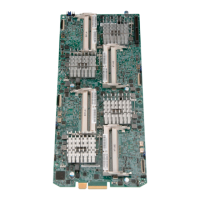
