Chapter 4: AMI BIOS
4-17
USB Mass Storage Driver Support
Select Enabled for USB Mass Storage Driver support. The options are Enabled
and Disabled.
Port 60/64 Emulation
This feature enables or disables I/O port 60h/64h emulation support. This fea-
ture should be enabled for complete USB keyboard legacy support for operat-
ing systems that cannot detect the presence of USB devices. The options are
Disabled and Enabled.
USB Hardware Delays and Time-Outs
USB Transfer Time-Out
Use the keyboard to enter the time-out value for USB Control/Bulk/Interrupt
transfers. The default setting is 20 seconds.
Device Reset Time-Out
Use the keyboard to enter time-out value during a USB mass_storage_device
reset. The options are Auto and Manual.
Device Power-Up Delay
Use the feature to set the maximum time a USB device will wait before report-
ing itself to the host controller. Select Auto to use the manufacturer's default
setting. Select Manual to set the default setting manually. The default setting
is 20 seconds.
SATA Conguration
When this submenu is selected, the AMI BIOS automatically detects the presence
of the SATA Devices and displays the following items:
SATA 3 Controller
This feature allows the user to congure the settings of SATA 3.0 devices
SATA 3 Controller
Select Enabled to enable the onboard SATA 3.0 controller. The options are Enabled
and Disabled.
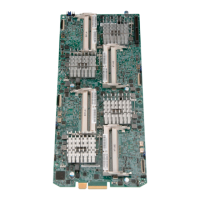
