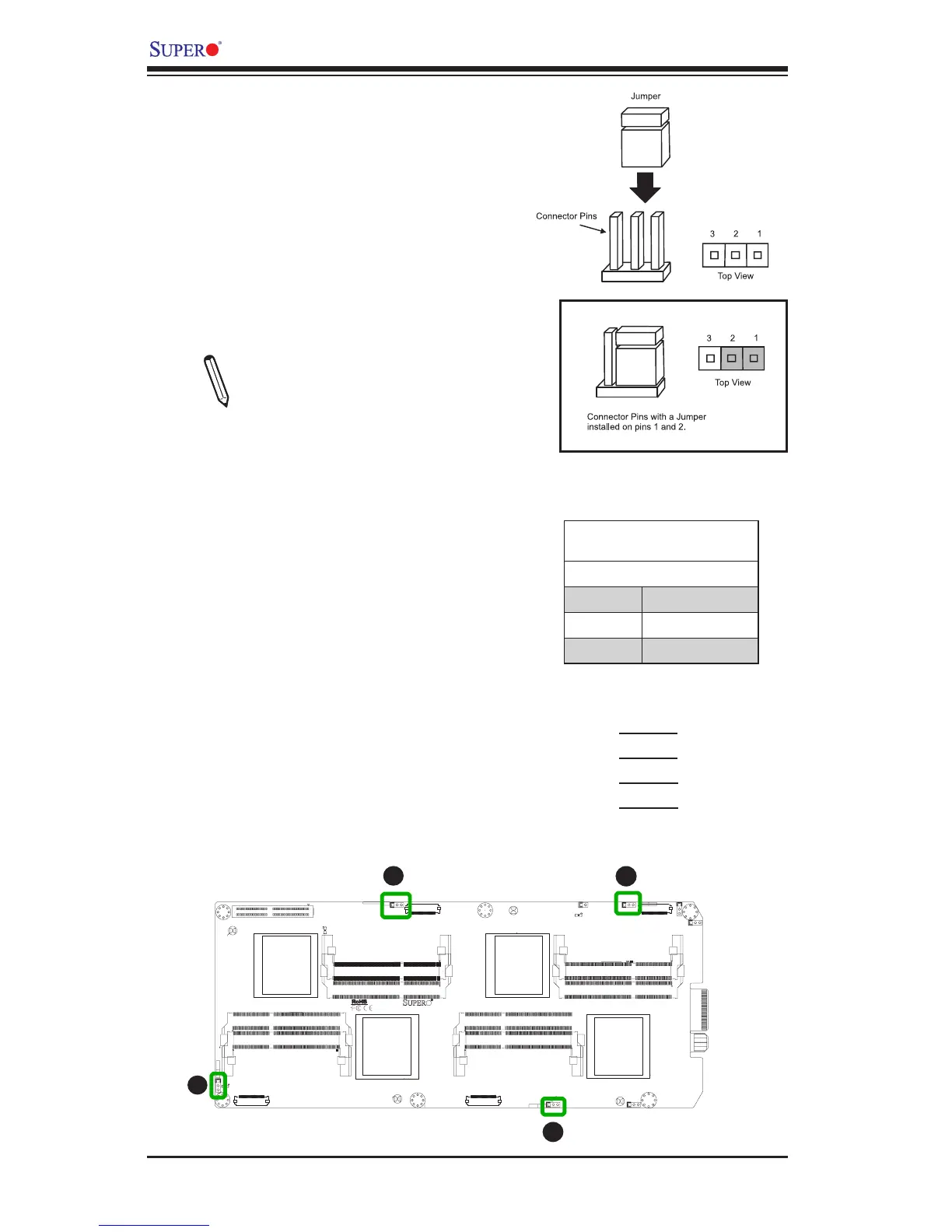2-10
B1SA4-2750F/B1SA4-2550F Motherboard User’s Manual
2-5 Jumper Settings
Explanation of Jumpers
To modify the operation of the motherboard,
jumpers can be used to choose between op-
tional settings. Jumpers create shorts between
two pins to change the function of the connec-
tor. Pin 1 is identied with a square solder pad
on the printed circuit board.
Note: On two pin jumpers, "Closed"
means the jumper is on, and "Open"
means the jumper is off the pins.
B1SA4-F
J2
J22
JKVM2
JKVM3
JKVM4
JKVM1
MH2
MH1
J20
LED1
LED2
LED3
LED4
JBT1
JBT2
JBT3
JBT4
JWD1
JWD3
J5
JWD4
J21
J18
JWD2
Q55
MH4
MH5
MH3
C1272
P3-JBT1
P4-JBT1
P1
P2-JBT1
JWD1
P1-JWD1
P2-JWD1:
P3-JWD1
P4-JWD1
WATCH
1-2:RST
2-3:NMI
DOG
WATCH1-2:RST
2-3:NMI
DOG
WATCH
1-2:RST
2-3:NMI
DOG
DOGWATCH
2-3:NMI
1-2:RST
P4-DIMMB1
P4-DIMMA1
P3-DIMMA1
P3-DIMMB1
P2-DIMMB1
P2-DIMMA1
P1-DIMMB1
P1-DIMMA1
CPU2
CMOS
CLEAR
CMOSCLEAR
CMOS
CLEAR
CMOS
CLEAR
A
B
A. JWD1
B. JWD2
C. JWD3
D. JWD4
C
D
Watch Dog Reset (JWD1~4)
Watch Dog (JWD) is a system monitor that can
reboot the system when a software application
hangs. Close Pins 1-2 to reset the system if an
application hangs. Close Pins 2-3 to generate
a non-maskable interrupt signal for the appli-
cation that hangs. See the table on the right
for jumper settings. Watch Dog must also be
enabled in the BIOS.
Watch Dog
Jumper Settings
Jumper Setting Denition
Pins 1-2 Reset (default)
Pins 2-3 NMI
Open Disabled
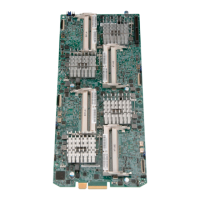