Chapter 4: AMI BIOS
4-15
PMOP Value for PCO
Use the keyboard to enter the Opcode value for the SPID Power Mode. The default
setting is 4.
PMOP Value for PCX
Use the keyboard to enter the PCX value for the SPID Power Mode. The default
setting is 7.
Per-Bit Margins
Select Enabled to set the "per-bit margins" used in the Maximal Ratio Combining
(MRC) technique. The options are Disabled and Enabled.
Open Page Policy Timer
Use the feature to set the Page_Closure timer, which will specify how long a DRAM
memory page should remain open. The options are Disabled, Immediate, 30-60 ns,
.60-120 ns, 120-240 ns, 240-480 ns, 480-960 ns, and 1-2 us.
Memory Thermal
Select Enabled to support Memory-Thermal-Management. The options are Dis-
abled and Enabled.
Scrambler
Select Enabled to enable memory scrambler support for memory error correction.
The settings are Enabled and Disabled.
Slow Power Down Exit
Select Enabled to use the slow-power-down mode when the system memory exits
from the pre-charge state. The settings are Enabled and Disabled.
Verf Override Enable
Select Enabled to verify an override command before it is executed. The settings
are Disabled and Enabled.
Timing Conguration
Use the following items to setup the timing for the system memory.
The default for all the items below is Auto.
tCL - the options are Auto, 5, through 13.
tRCD - the options are Auto, 5, through 13.
tRP - the options are Auto, 5, through 13.
tRAS - the options are Auto, 14 through 31.
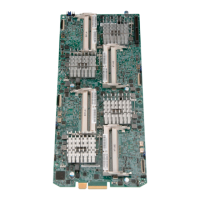
