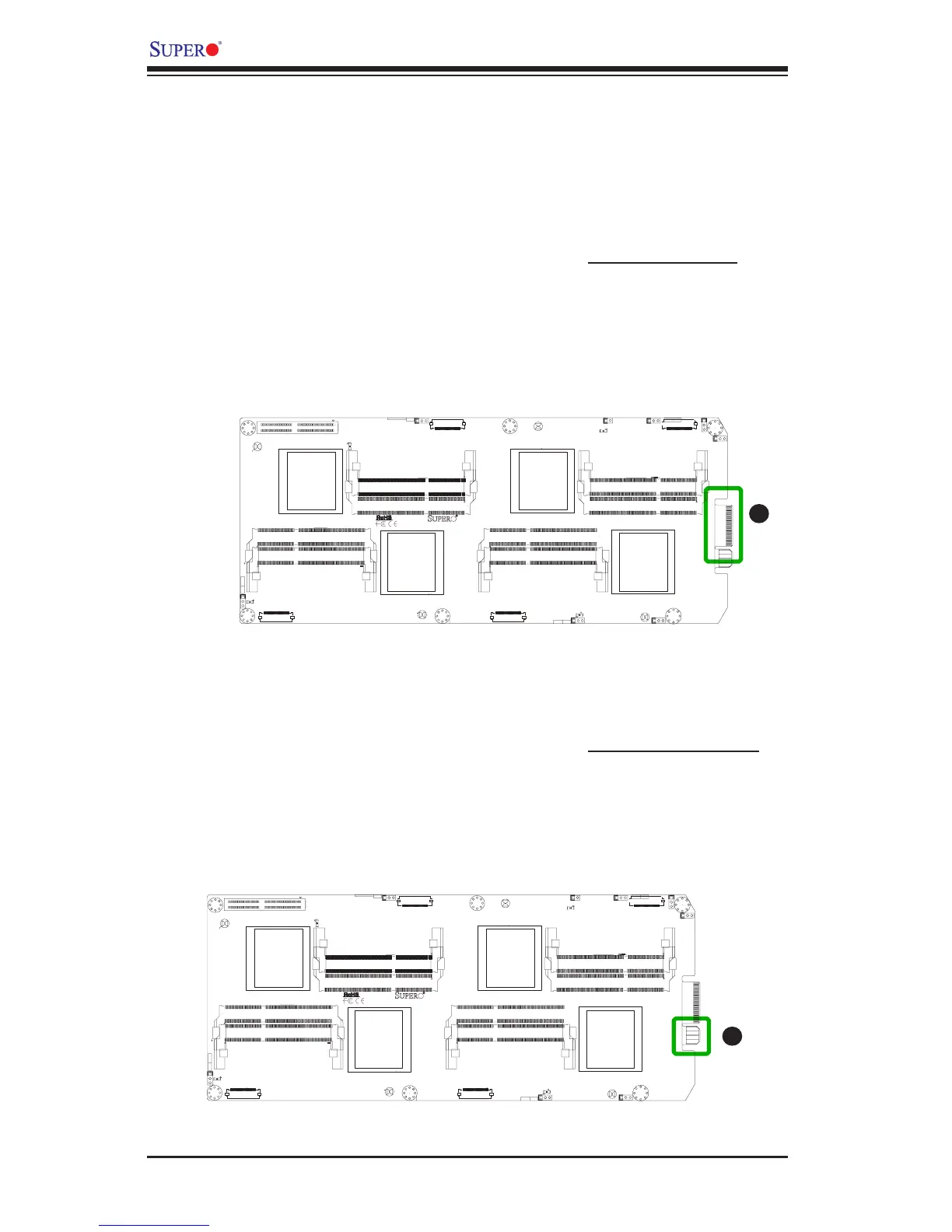2-8
B1SA4-2750F/B1SA4-2550F Motherboard User’s Manual
2-4 Connecting Cables & Optional Devices
This section provides brief descriptions and pin-out denitions for onboard headers
and connectors. Be sure to use the correct cable for each header or connector.
A. I/O Edge Connector
A
I/O Edge Connector
When the motherboard is installed inside the
chassis, the motherboard's edge connectors
make contact with the chassis' backplane,
where it connects electrically with the chassis
network and other I/O devices.
Power Edge Connector
The motherboard draws its power through this
edge connector after it is installed inside the
chassis. This edge connector makes contact
with the chassis' backplane, where it connects
electrically with the chassis .
A. Power Edge Connector
A
B1SA4-F
J2
J22
JKVM2
JKVM3
JKVM4
JKVM1
MH2
MH1
J20
LED1
LED2
LED3
LED4
JBT1
JBT2
JBT3
JBT4
JWD1
JWD3
J5
JWD4
J21
J18
JWD2
Q55
MH4
MH5
MH3
C1272
P3-JBT1
P4-JBT1
P1
P2-JBT1
JWD1
P1-JWD1
P2-JWD1:
P3-JWD1
P4-JWD1
WATCH
1-2:RST
2-3:NMI
DOG
WATCH1-2:RST
2-3:NMI
DOG
WATCH
1-2:RST
2-3:NMI
DOG
DOGWATCH
2-3:NMI
1-2:RST
P4-DIMMB1
P4-DIMMA1
P3-DIMMA1
P3-DIMMB1
P2-DIMMB1
P2-DIMMA1
P1-DIMMB1
P1-DIMMA1
CPU2
CMOS
CLEAR
CMOSCLEAR
CMOS
CLEAR
CMOS
CLEAR
B1SA4-F
J2
J22
JKVM2
JKVM3
JKVM4
JKVM1
MH2
MH1
J20
LED1
LED2
LED3
LED4
JBT1
JBT2
JBT3
JBT4
JWD1
JWD3
J5
JWD4
J21
J18
JWD2
Q55
MH4
MH5
MH3
C1272
P3-JBT1
P4-JBT1
P1
P2-JBT1
JWD1
P1-JWD1
P2-JWD1:
P3-JWD1
P4-JWD1
WATCH
1-2:RST
2-3:NMI
DOG
WATCH1-2:RST
2-3:NMI
DOG
WATCH
1-2:RST
2-3:NMI
DOG
DOGWATCH
2-3:NMI
1-2:RST
P4-DIMMB1
P4-DIMMA1
P3-DIMMA1
P3-DIMMB1
P2-DIMMB1
P2-DIMMA1
P1-DIMMB1
P1-DIMMA1
CPU2
CMOS
CLEAR
CMOSCLEAR
CMOS
CLEAR
CMOS
CLEAR