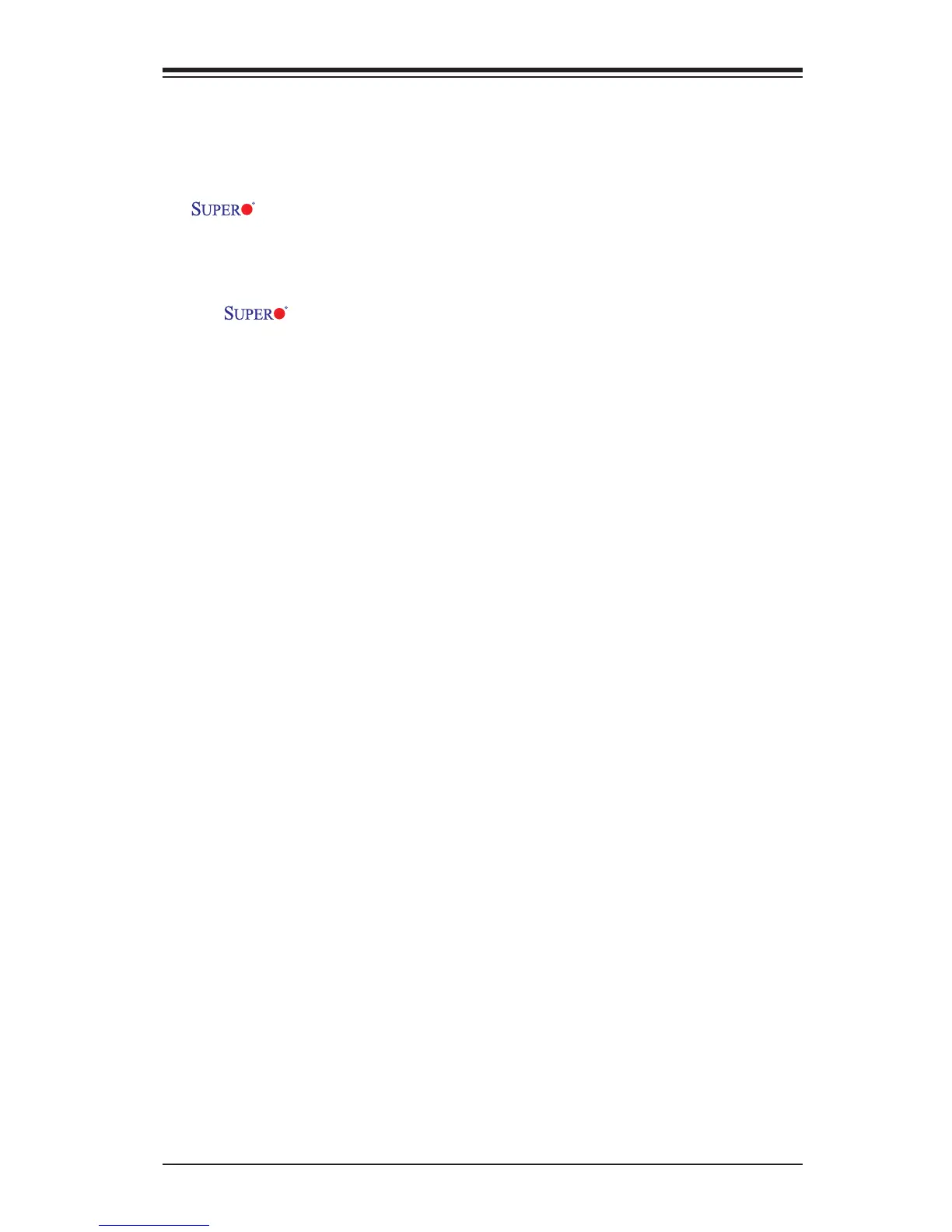iii
Preface
Preface
This manual is written for system integrators, PC technicians and
knowledgeable PC users. It provides information for the installation and use of the
X10SLQ/X10SLQ-L motherboard.
About This Motherboard
The X10SLQ/X10SLQ-L supports the 4th generation Intel® Core™ i7/i5/i3,
Pentium, and Celeron processor in an LGA 1150 (H3) socket. With the Intel® Q87
Express chipset built in, the X10SLQ(-L) motherboard offers substantial enhance-
ment in system performance and storage capability for high-end, cost-effective
system platforms in a sleek package. Please refer to our website (http://www.su-
permicro.com/products/) for processor and memory support updates. This product
is intended to be installed and serviced by professional technicians.
Manual Organization
Chapter 1 describes the features, specications and performance of the mother-
board, and provides detailed information on the Intel Q87 Express chipset.
Chapter 2 provides hardware installation instructions. Read this chapter when in-
stalling the processor, memory modules and other hardware components into the
system. If you encounter any problems, see Chapter 3, which describes trouble-
shooting procedures for video, memory and system setup stored in the CMOS.
Chapter 4 includes an introduction to the BIOS, and provides detailed information
on running the CMOS Setup utility.
Appendix A provides BIOS Error Beep Codes.
Appendix B lists software program installation instructions.
Appendix C contains UEFI BIOS Recovery instructions.
Appendix D provides instructions on how to use the dual-block boot feature for
emergency BIOS recovery.
