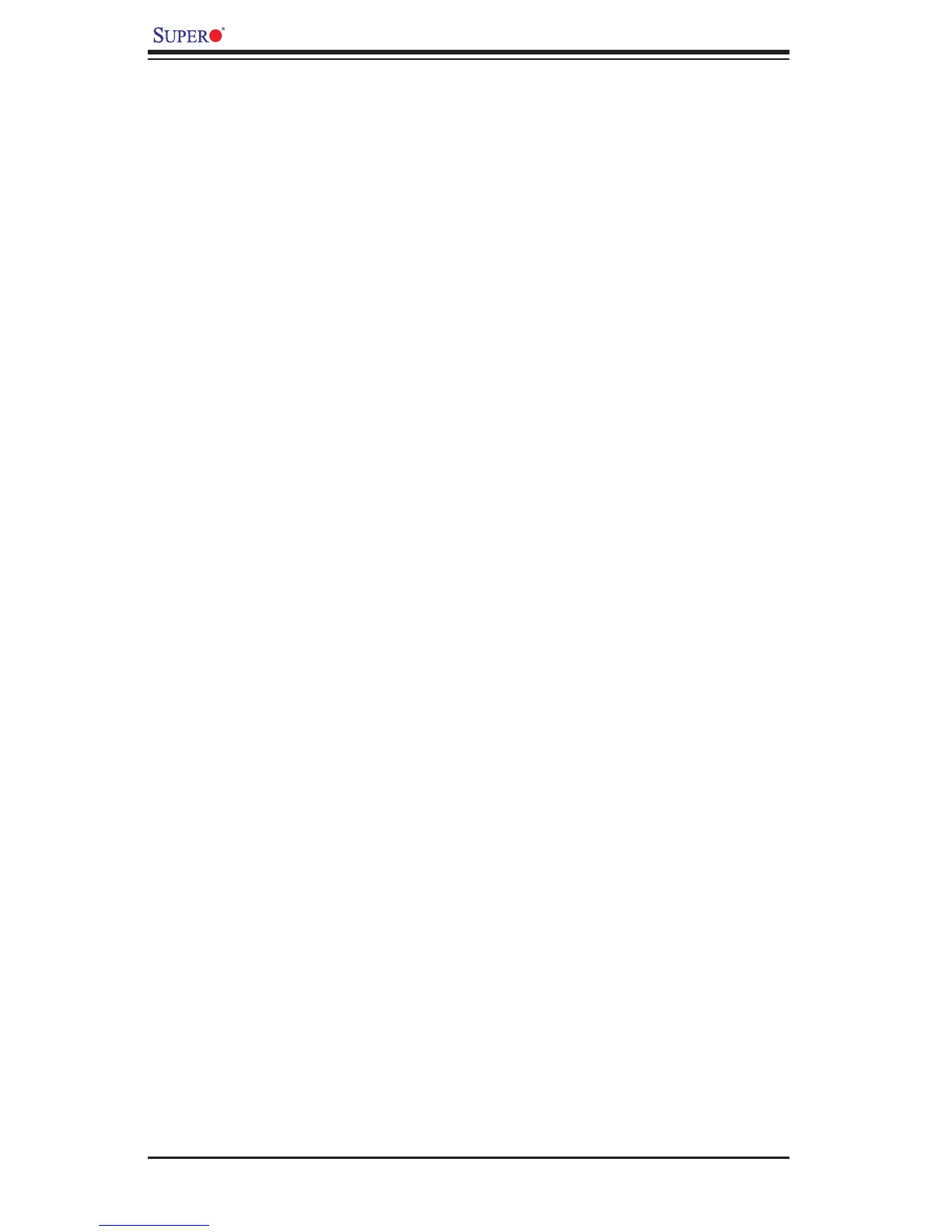vi
X8DTU/X8DTU-F User's Manual
Table of Contents
Preface
Chapter 1 Introduction
1-1 Overview ........................................................................................................ 1-1
1-2 Chipset Overview ............................................................................................ 1-9
1-3 Special Features ........................................................................................... 1-10
1-4 PC Health Monitoring .................................................................................... 1-10
1-5 ACPI Features ................................................................................................1-11
1-6 Power Supply .................................................................................................1-11
1-7 Super I/O ....................................................................................................... 1-12
1-8 Overview of the Winbond WPCM450 Controller (For X8DTU-F Only) ......... 1-12
Chapter 2 Installation
2-1 Static-Sensitive Devices .................................................................................. 2-1
2-2 Motherboard Installation .................................................................................. 2-2
2-3 Processor and Heatsink Installation................................................................ 2-3
2-4 Memory Installation ........................................................................................ 2-7
2-5 Control Panel Connectors/IO Ports................................................................2-11
1. Back Panel Connectors/IO Ports ...............................................................2-11
2. Back Panel IO & USB Pin Defi nitions ...................................................... 2-12
ATX PS/2 Keyboard and PS/2 Mouse Ports ............................................ 2-12
Universal Serial Bus (USB) ...................................................................... 2-13
Gigabit LAN (Ethernet) Ports ................................................................... 2-14
Serial Ports ............................................................................................... 2-15
VGA Connector ........................................................................................ 2-16
Unit Identifi er Switches ............................................................................. 2-17
3. Front Control Panel ................................................................................... 2-18
4. Front Control Panel Pin Defi nitions .......................................................... 2-19
NMI Button ............................................................................................... 2-19
Power LED .............................................................................................. 2-19
HDD LED/UID Switch ............................................................................... 2-20
NIC1/NIC2 LED Indicators ....................................................................... 2-20
Overheat (OH)/Fan Fail/PWR Fail/UID LED ............................................ 2-21
Power Fail LED ........................................................................................ 2-21
Reset Button ........................................................................................... 2-22
Power Button ............................................................................................ 2-22
2-6 Connecting Cables ........................................................................................ 2-23
ATX Power Connector ............................................................................. 2-23
Processor Power Connector ................................................................... 2-23