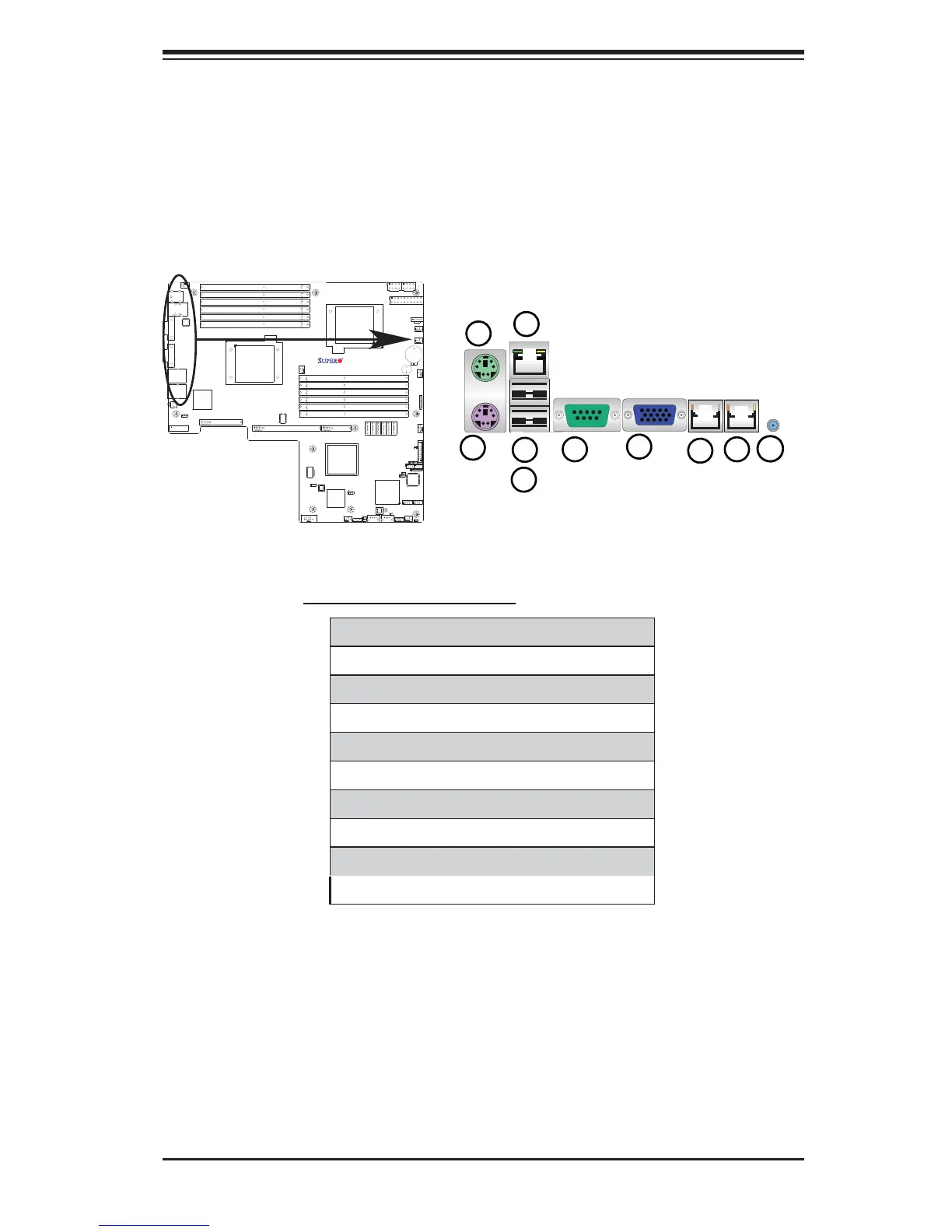Chapter 2: Installation
2-11
X8DTU/-F
Rev. 2.01
2-5 Control Panel Connectors/IO Ports
The I/O ports are color coded in conformance with the PC 99 specifi cation. See
the picture below for the colors and locations of the various I/O ports.
1. Back Panel Connectors/IO Ports
Back Panel I/O Port Locations and Defi nitions
10
Back Panel Connectors
Keyboard (Purple)1.
PS/2 Mouse (Green)2.
Back Panel USB Port 03.
Back Panel USB Port 14.
IPMI_Dedicated LAN (X8DTU-F)5.
COM Port 1 (Turquoise)6.
VGA (Blue) 7.
Gigabit LAN 18.
Gigabit LAN 29.
UID Switch10.
(See Section 2-5 for details.)