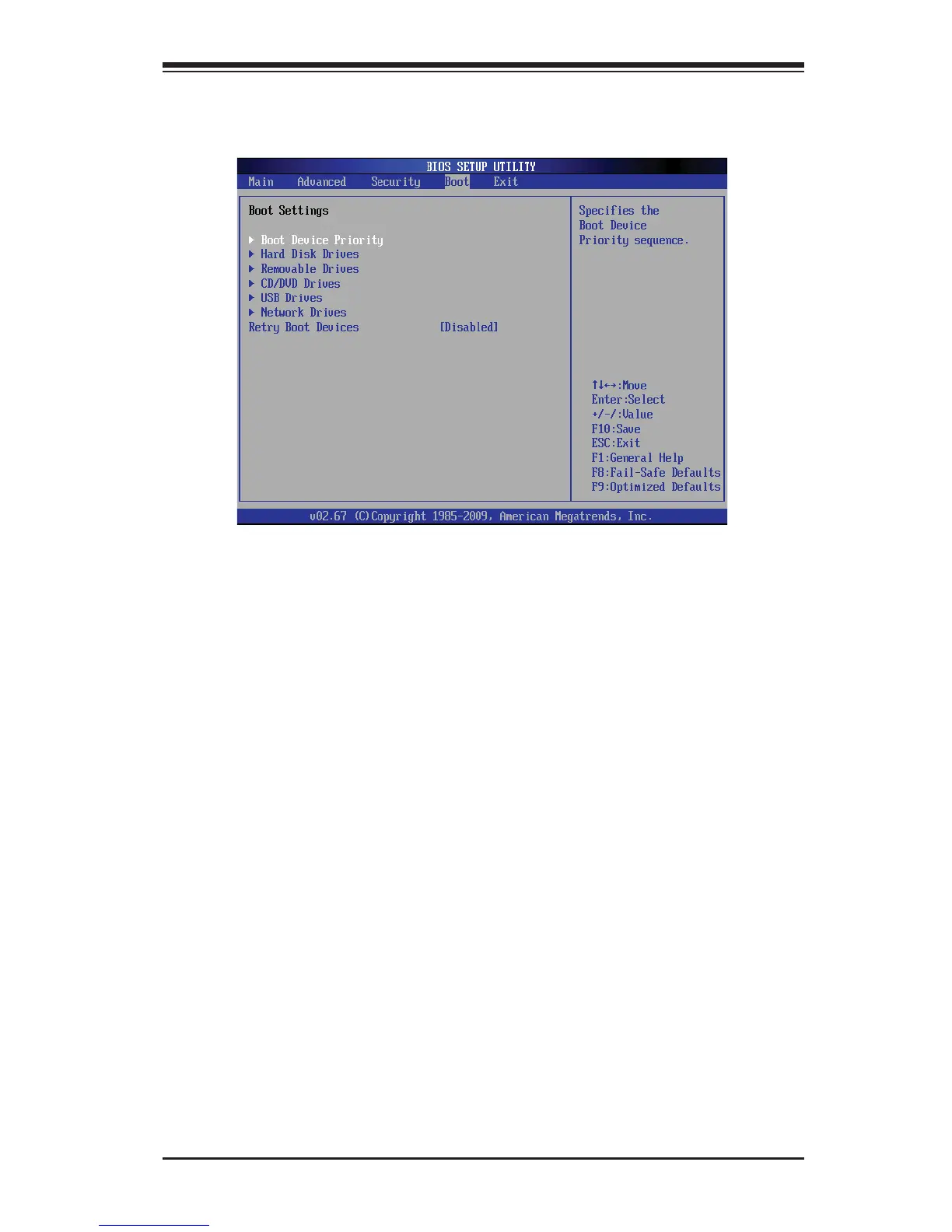Chapter 4: AMI BIOS
4-25
4-5 Boot Confi guration
Use this feature to confi gure boot settings.
Boot Device Priority
This feature allows the user to specify the priority sequence of boot devices, includ-
ing the1st boot device, 2nd boot device, etc. The options are Removable Devices,
Hard Drive, CD/DVD, USB, Network, and Disabled.
1st Boot Device
•
2nd Boot Device •
Hard Disk Drives
This feature allows the user to specify the boot sequence from all available hard
disk drives. The settings are Disabled and a list of all hard disk drives that have
been detected (i.e., 1st Drive, 2nd Drive, 3rd Drive, etc).
1st Drive
•
Removable Drives
This feature allows the user to specify the boot sequence from available Removable
Drives. The settings are 1st boot device, 2nd boot device, and Disabled.
1st Drive/2nd Drive
•