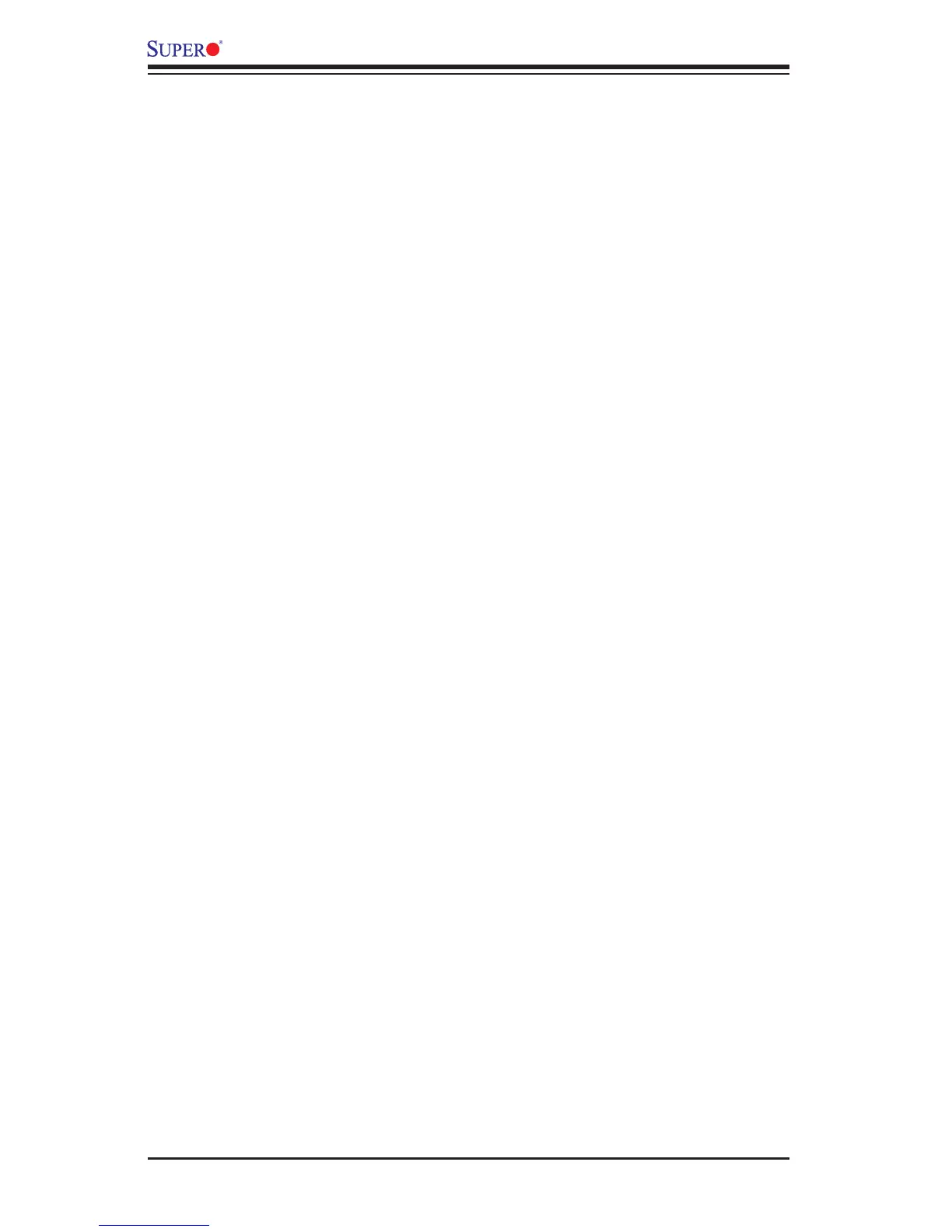4-20
X8DTU/X8DTU-F User’s Manual
ACPI APIC Support
Select Enabled to include the ACPI APIC Table Pointer in the RSDT (Root System
Description Table) pointer list. The options are Enabled and Disabled.
APIC ACPI SCI IRQ
When this item is set to Enabled, APIC ACPI SCI IRQ is supported by the system.
The options are Enabled and Disabled.
Headless Mode
This feature is used to enable system to function without a keyboard, monitor or
mouse attached. The options are Enabled and Disabled.
ACPI Version Features
This feature allows the user to select the ACPI version. The options are ACPI v1.0,
ACPI v2.0 and ACPI v3.0. Please refer to ACPI's website at http://www.acpi.info/
for further explanation.
NUMA Support
Select Enabled to use the feature of Non-Uniform Memory Access to improve CPU
performance. The options are Disabled, Enabled and NUMA for SLES 11 (SUSE
Linux Enterprise Server 11).
WHEA Support
Select Enabled to enable Windows Hardware Error Architecture (WHEA) support
which will provide a common infrastructure for the system to handle hardware
errors on Windows platforms in order to reduce system crashes due to hardware
errors and to enhance system recovery and health monitoring. The default setting
is Enabled.
IPMI Confi guration (X8DTU-F Only)
Intelligent Platform Management Interface (IPMI) is a set of common interfaces that
IT administrators can use to monitor system health and to manage the system as a
whole. For more information on the IPMI specifi cations, please visit Intel's website
at www.intel.com.
IPMI Firmware Revision
This item displays the current IPMI Firmware revision.
Status of BMC Working
The Baseboard Management Controller (BMC) manages the interface between
system management software and platform hardware. This item displays the status
of the current BMC controller.