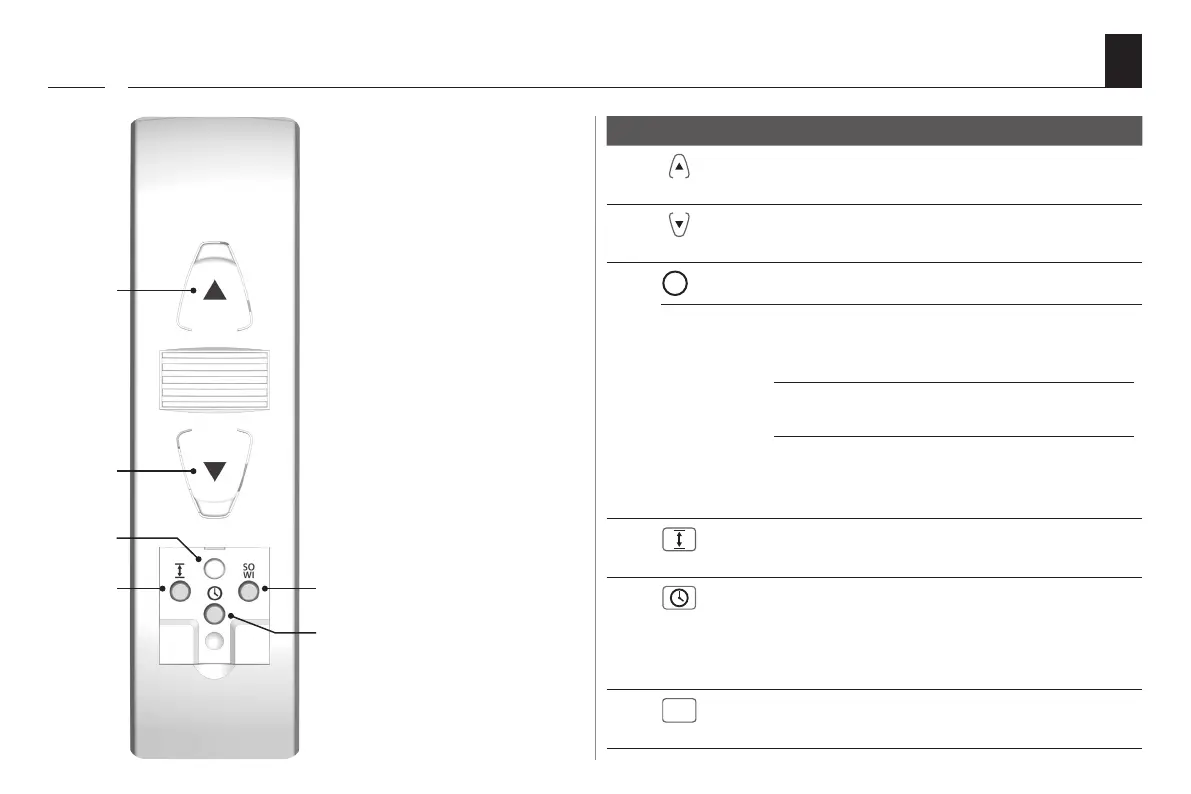9
EN
i
4.1 Operating Buttons and Indicator Light
Pos. Symbol Description
1) Up / Stop button
The roller shutter travels upwards.
2) Down / Stop button
The roller shutter travels downwards.
3) Indicator Light - Status Display
red ashes
briey
continuous
light
ashes
briey
Return signal when pressing
the timer button or the SU/WI
button.
Status display of the respective
function (10 seconds).
◆ During the setting process
or when resetting.
◆ After a power failure.
4) Set button
Setting the end points
5) Timer button
◆ Setting both switching times.
◆ Switching the automatic timer function
on/o.
6)
WI
SU/WI button
Switching between summer and winter time.
1)
2)
3)
4)
5)
6)