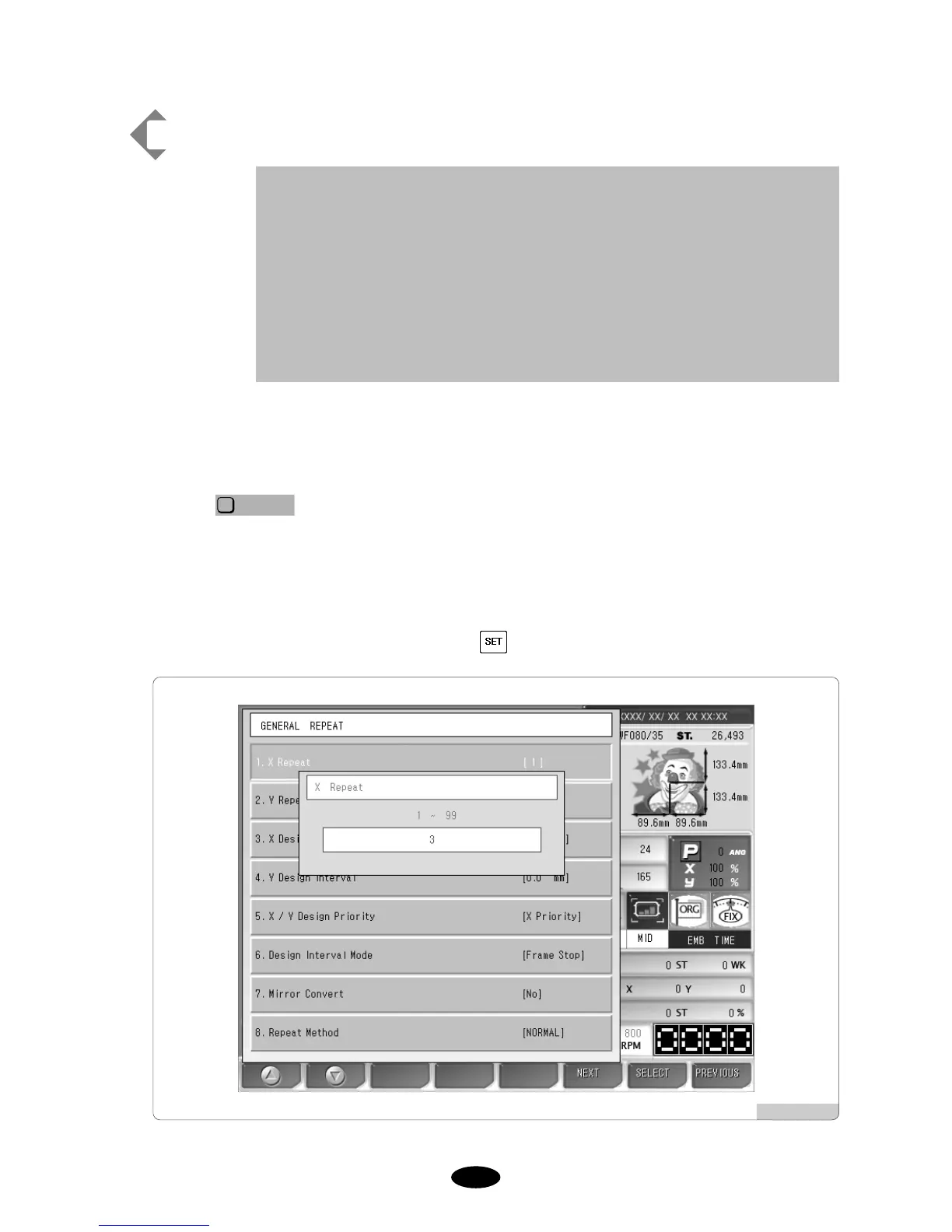[Exercise 5.6.1-1] Call No. 35 design, conduct the following repeat work, and save it.
Call No. 35 design.
(For design call, refer to “5.2 Design Call”.)
Press on the main function menu and select Repeat. Then <Fig. 5.6.0-1> appears.
If General Repeat is selected, <Fig. 5.6.1-1> will appear.
Press “1. X Repeat”
<Fig. 5.6.1-7> will appear for setting.
Use the number button to press 3 and then press .
•X-axis repetition : 3
•Y-axis repetition : 3
•X-axis design gap : 300 mm
•Y-axis design gap : -300 mm
•X/Y design priority : Y first
•Design move method : Jump code
•Mirror Convert : Normal
•Save method : Data saving
•Repeat method : general repeat
[Fig. 5.6.1-7]