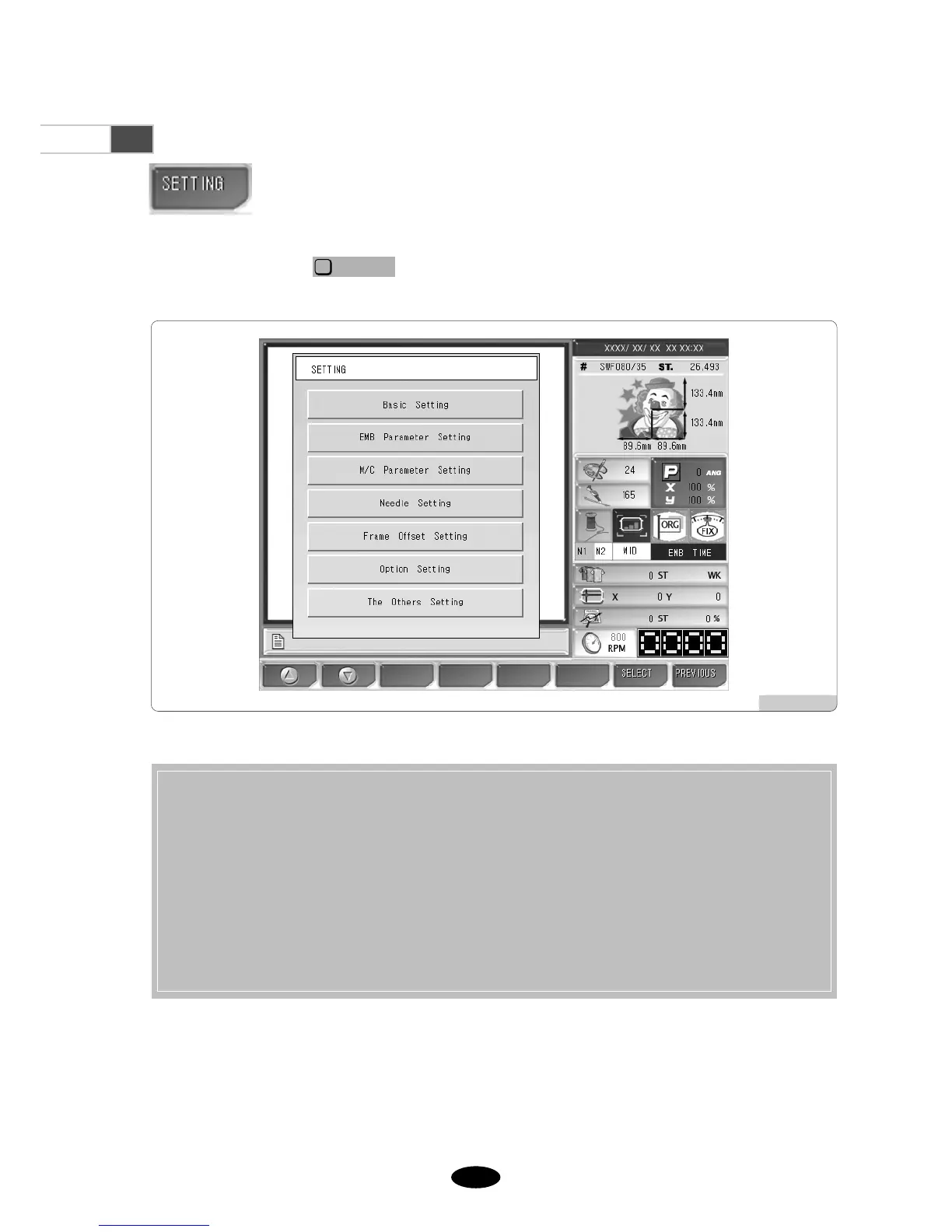55--2233
[Fig. 5.4.0-1]
•Basic setting : Sets zoom-out, zoom-in, and angle.
•EMB parameter setting : Sets parameters related to embroidery.
•M/C parameter setting : Sets parameters related to machine.
•Needle setting : Selects or changes the needle bar.
•Frame offset setting : Designates the off-set point on designs.
•Options setting : Sets option devices such as coding and boring.
•The Others Settings : Determine needle type and set thread sensing.
5.4.0
Setting
- On the setting menu, overall setups regarding embroidery can be made. There are seven
sub-menus under the setting menu, which include basic setting, embroidery parameter,
machine parameter, needle bar, prime offset, options, and other settings.
On the initial screen, press among main function buttons, and <Fig. 5.4.0-1> appears.