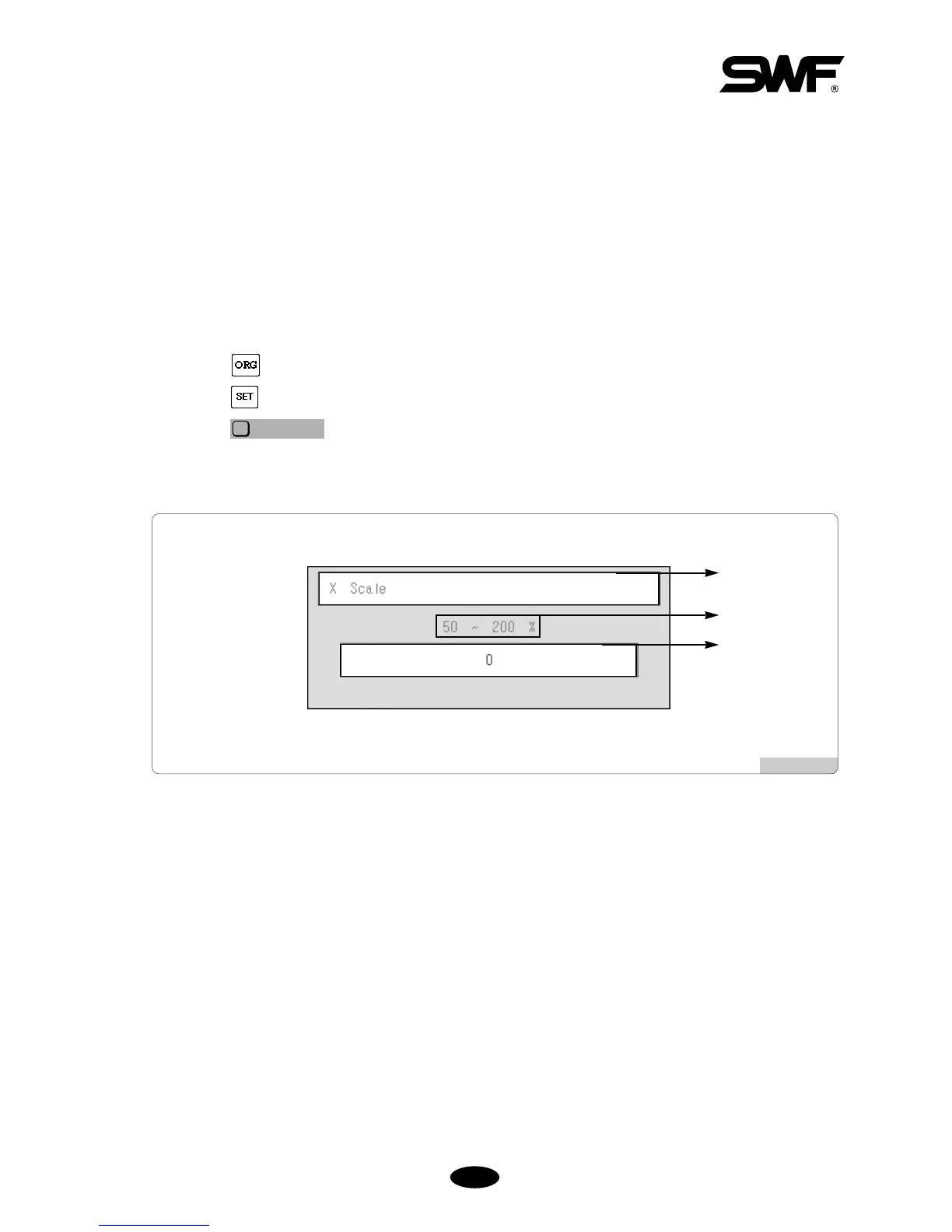55--2244
※ Setting Tips
To conduct basic, embroidery parameter, machine parameter, frame off-set, and options setting, press each
button, and? <Fig. 5.4.0-2> appears to enter values for setting.
- <Fig. 5.4.0-2> is the screen where X scale can be set using the basic setting.
- On the very top, there is title “X Scale”and the line below displays the setting scope of X Scale in red print.
- The next line is the space to enter a desired value.
- Use the number buttons to enter a desired value
- Press to correct the entered value.
- Press to apply the entered value.
- Press to cancel the entered value.