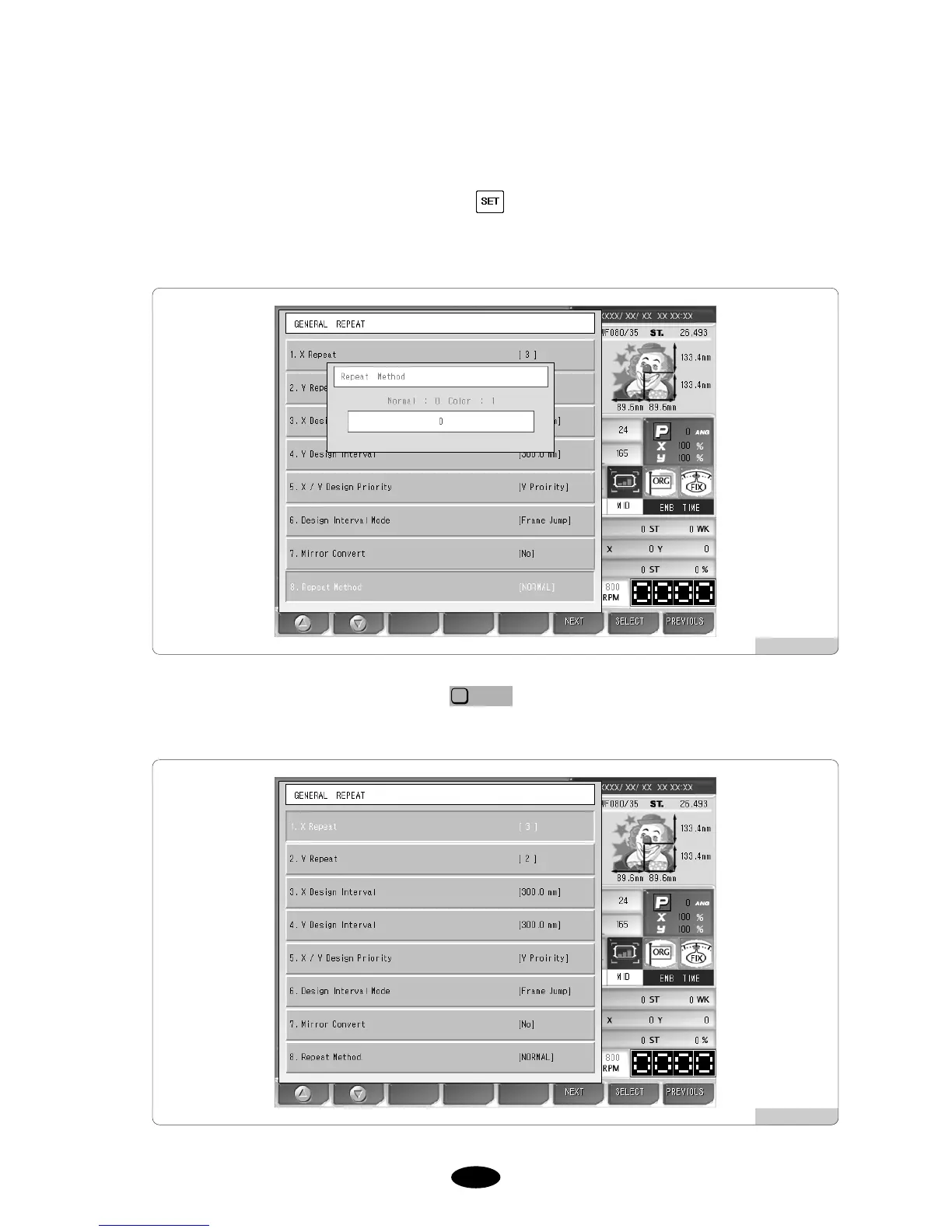Press “8. Repeat Method”.
<Fig. 5.6.1-14> appears for setting.
Press 0 by using the number buttons and press .
(The default of
,
is normal repeat, so that it is necessary to handle them in this exercise. However, they
were covered for the purpose of showing an example.)
After checking all settings are proper, press .
<Fig. 5.6.1-15> shows the screen where all settings are done.