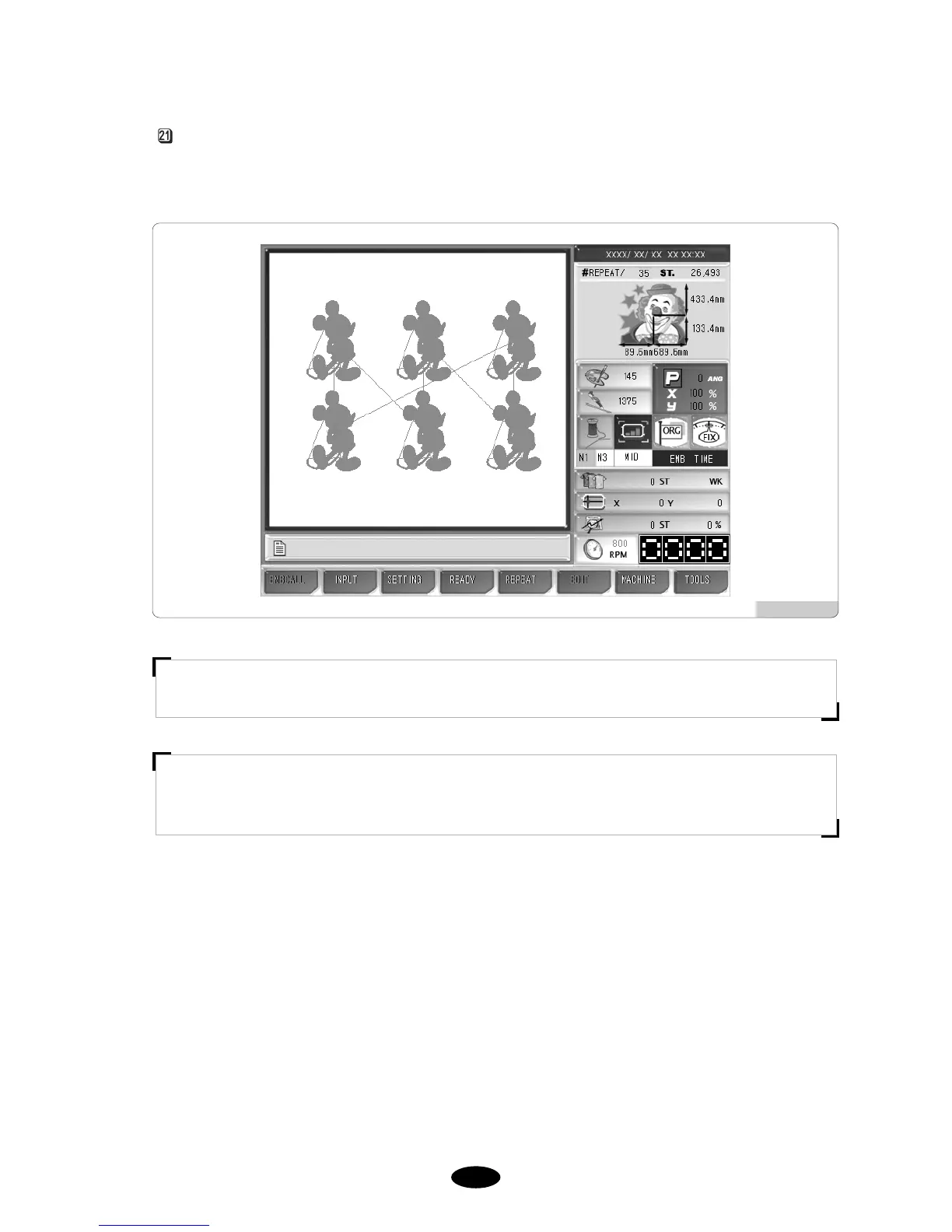Press “Section 1”.
As in <Fig. 5.6.1-18>, Repeat is seen on the screen. If Repeat is selected, EMB call and edit functions cannot
be used. The design button color will be changed to blue.
[Fig. 5.6.1-18]
[ Note ]
During repeat work, the EMB call and input/output functions cannot be used.
[ Note ]
When repeat work is saved, it overwrites the existing repeat work. Therefore, repeat work is unnecessary to
be deleted.