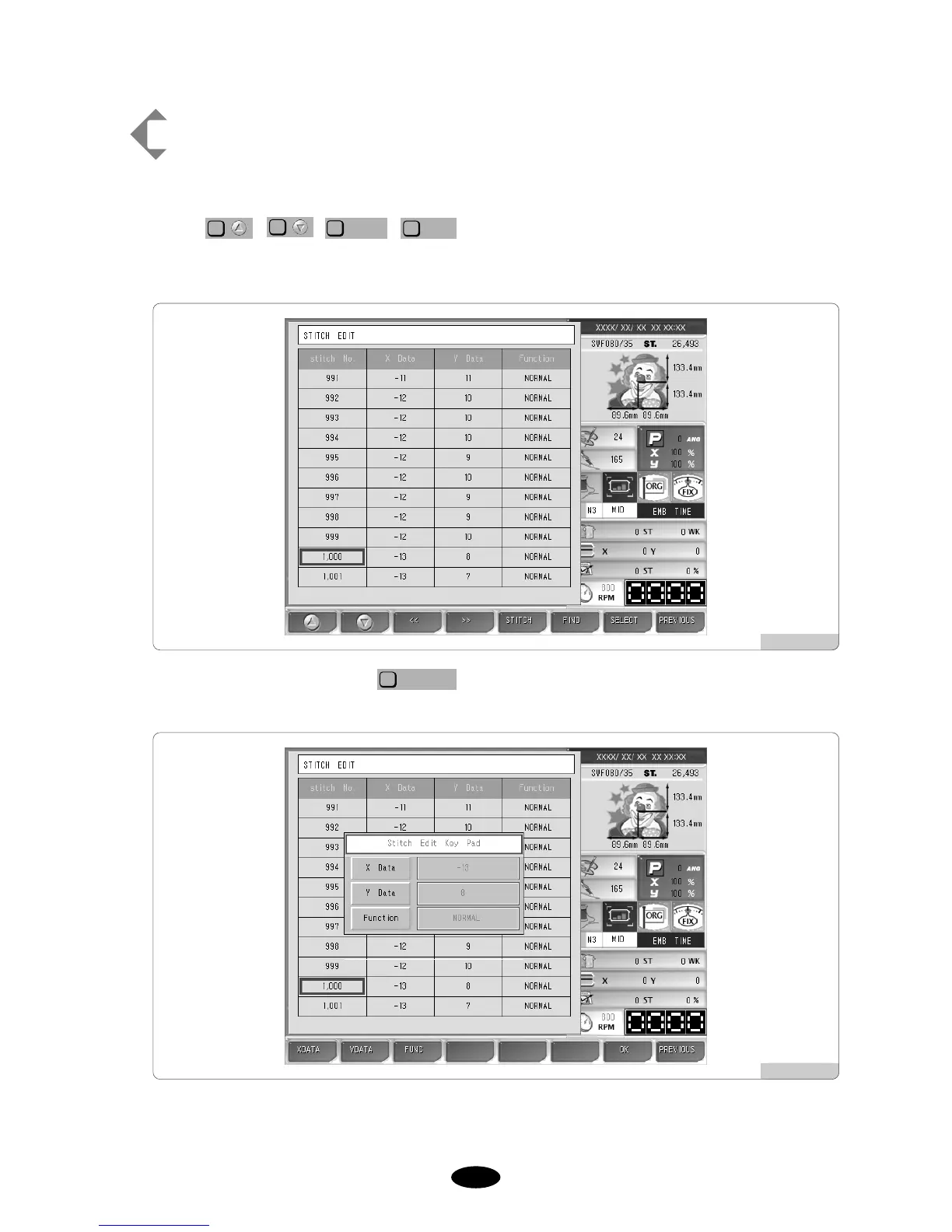[Exercise 5.7.1-1] Call the design in Room #35 and conduct the editing as below.
Edit No. 1000 stitch data to be X:2mm, Y:-5mm, Func Code: Jump Code.
Use , , , to move to the 1000th stitch
(The stitch number find function can be used).
Then <Fig. 5.7.1-7> will appear.