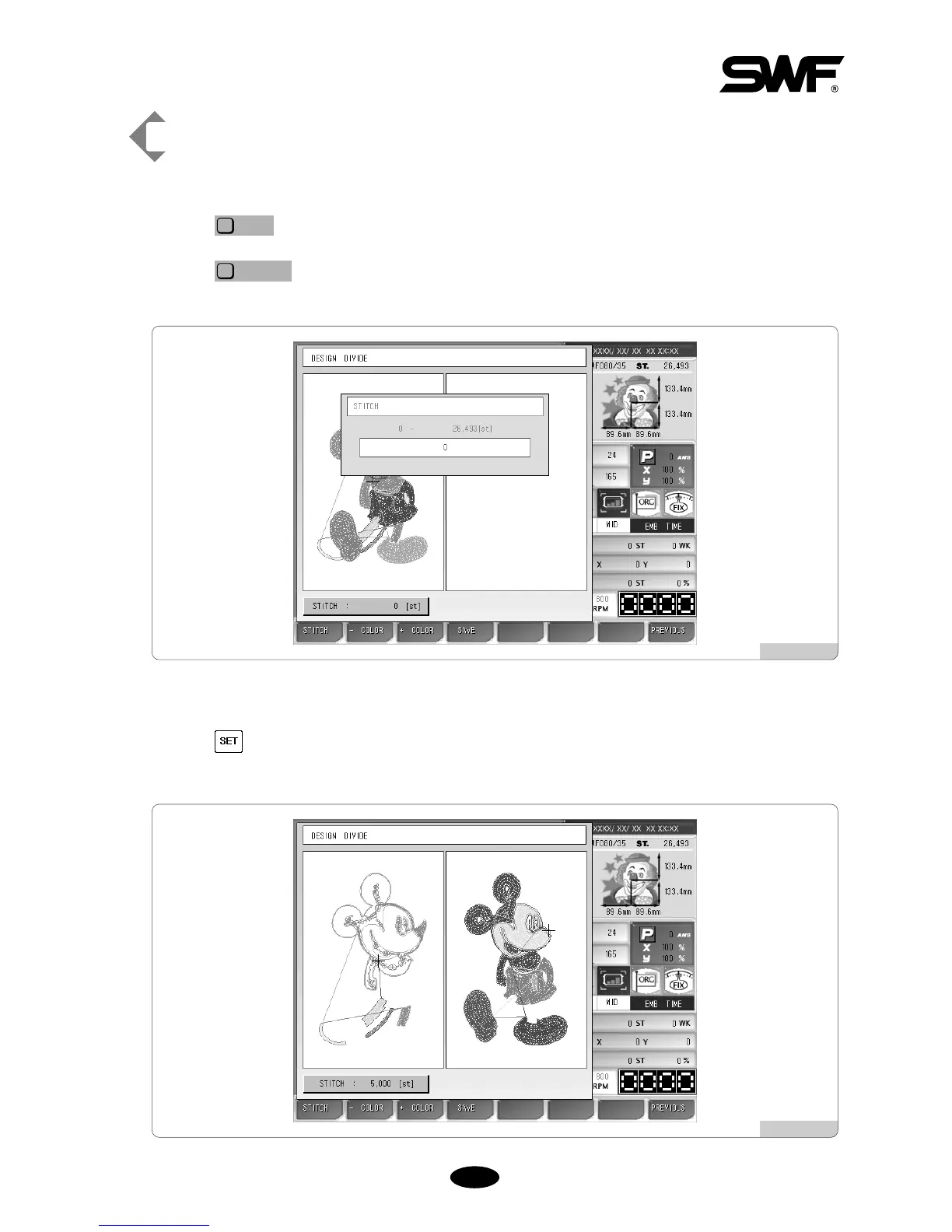[Exercise 5.7.2-1] Separate the called design based on the 5000th stitch, and
separately save the remaining part
Press , and select “Design Divide”in the sub edit menu.
Press in <Fig. 5.7.2-1>.
Then <Fig. 5.7.2-2> appears for setting.
Press 5000 by using the number buttons.
Press .
As in <Fig. 5.7.2-3>, 5000th stitch was set as the divide line, and the design was divided into two.
[Fig. 5.7.2-2]
[Fig. 5.7.2-3]