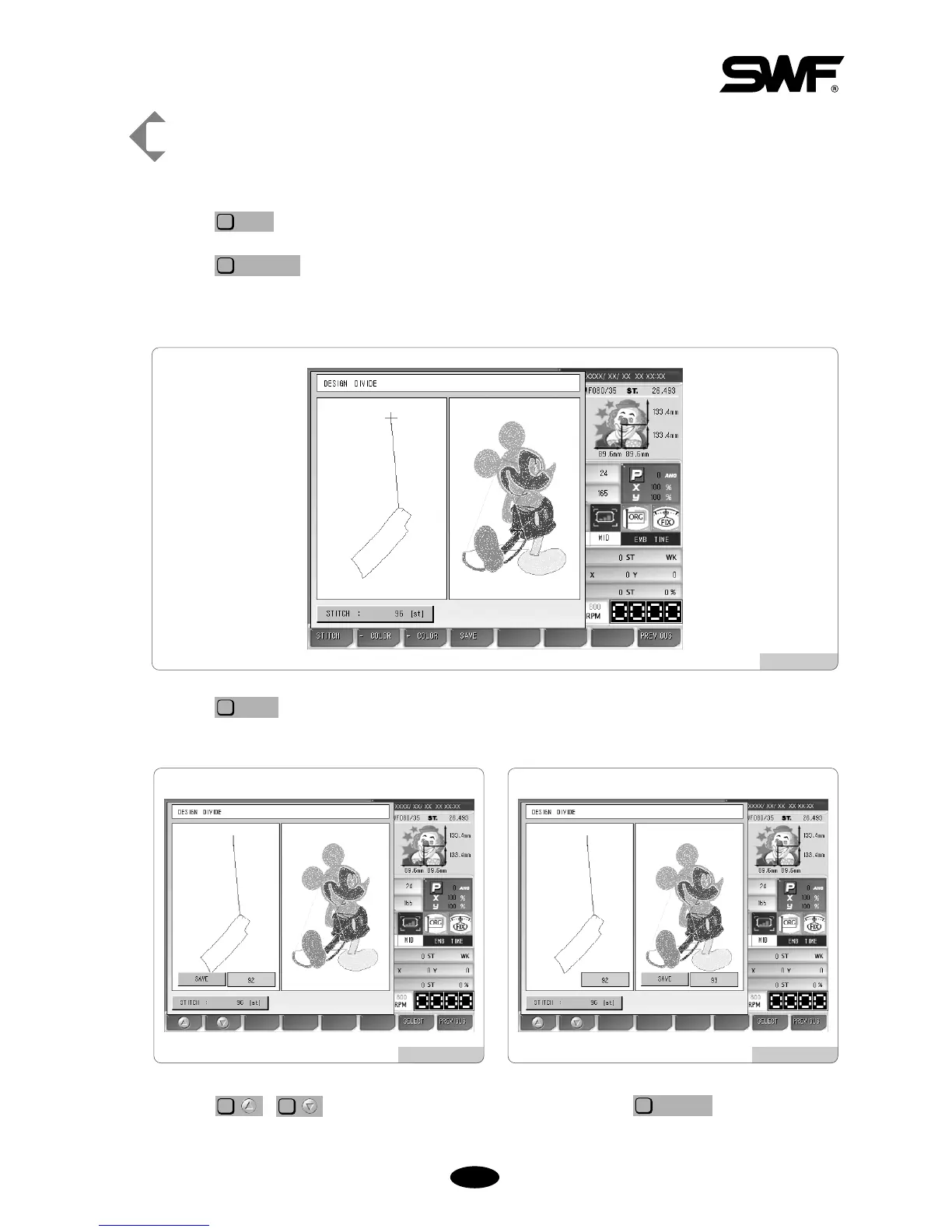Exercise 5.7.2-2] Extract one color of the called design, and separately save the
remaining part
Press and select “Design Divide”on the sub-edit menus.
Press once in <Fig. 5.7.2-1>.
When it is pressed once, only one color is left as in <Fig. 5.7.2-7>, and the rest colors are moved to the right
side, conducting color separation.
Press , to select the room numbers for saving and press .
Design saving is made in Room 92 and 93.