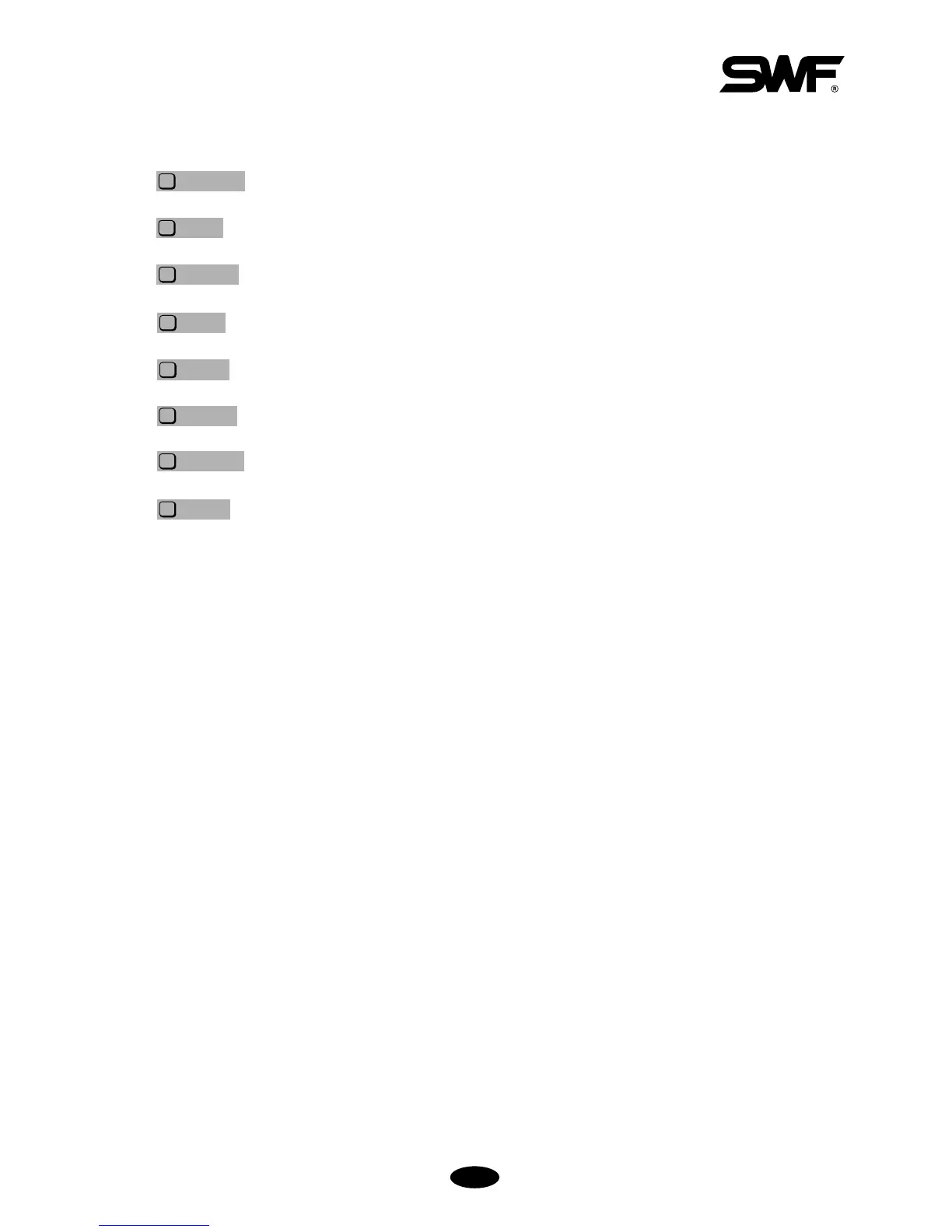Changes in the main function menu
(Slightly different from the pre-embroidery function menu)
(Same to the pre-embroidery function menu)
(Same to the pre-embroidery function menu except for “Basic Setting” and “Options Setting”)
(Change in the menu)
(Change in the menu)
(Change in the menu)
(Same to the pre-embroidery function menu)
(Same to the pre-embroidery function menu)