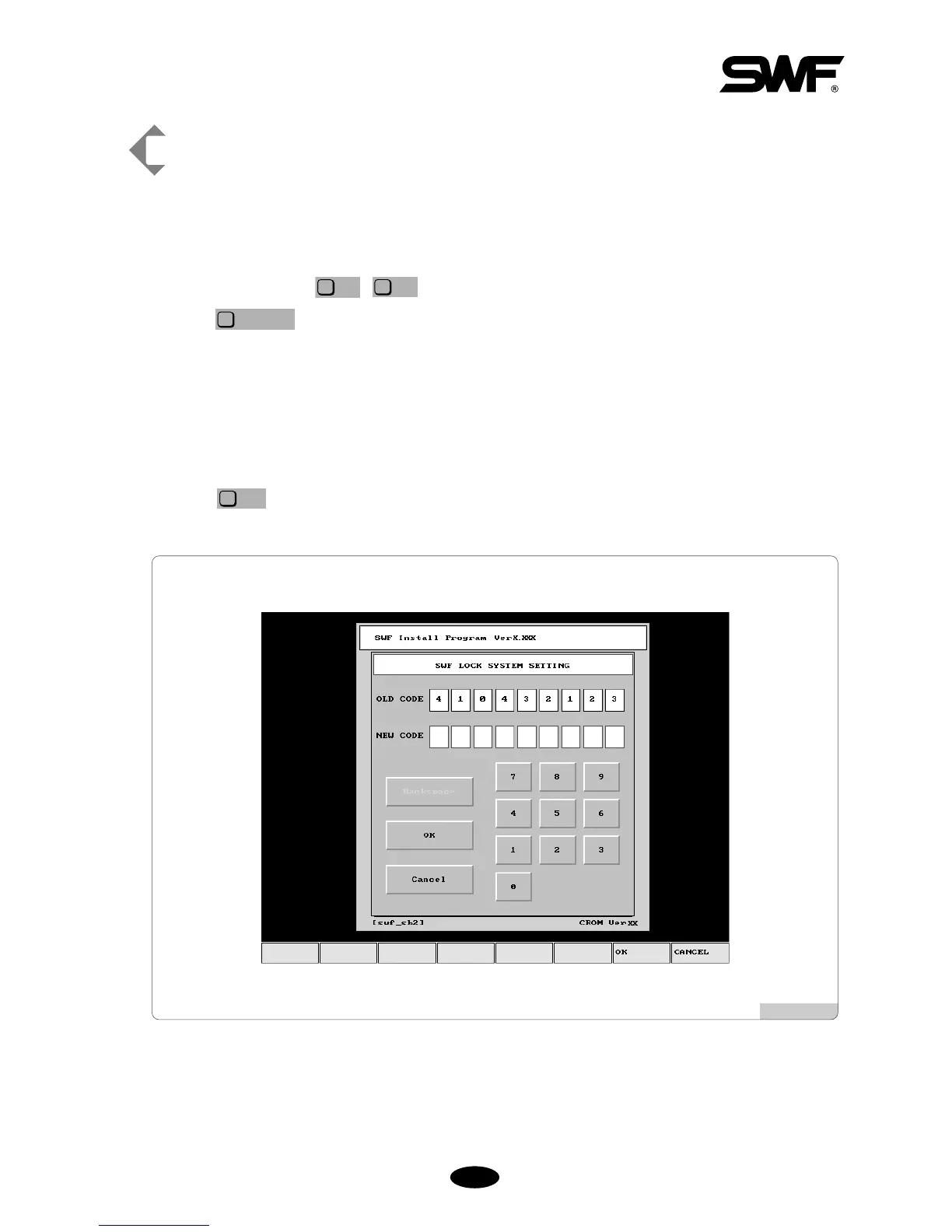33--88
[Example] Re-entry of Lock Key
Press the start switch as in <Fig. 3.1.4-2>.
Then <Fig. 3.0-3> appears.
Use the direction keys , as in <Fig. 3.0-3> to move to ‘Lock Set’ on the system menu.
Press and then <Fig. 3.1.4-3> appears.
Call the distributor’s shop and give it the old code displayed on the user screen as in <Fig. 3.1.4.3>.
(ex : 4 1 0 4 3 2 1 2 3).
The distributor’s shop will give a new lock code.
Use the key pad to enter the new lock code.
Select and press the set key.