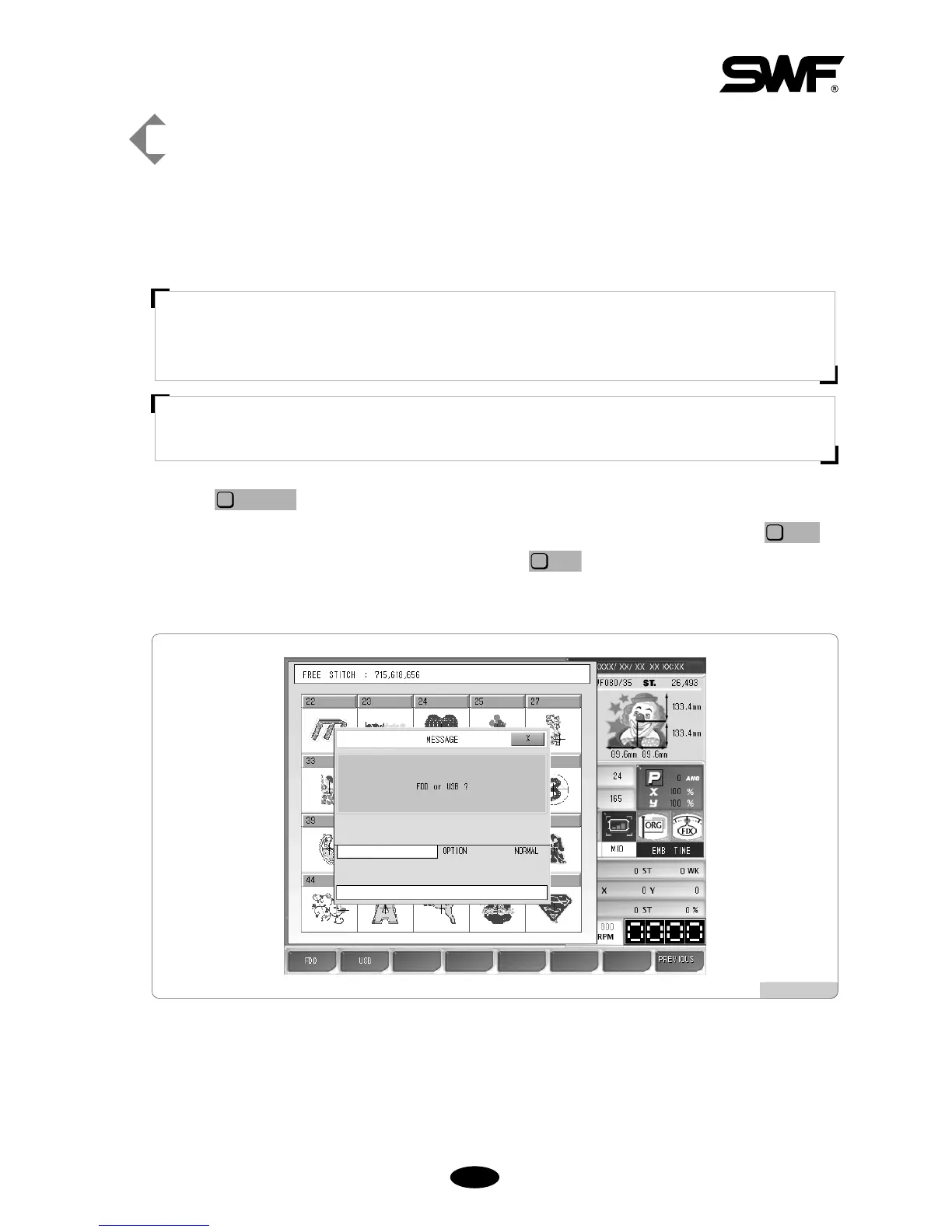55--88
[Exercise 5.2-4] Copy the design of #35 Room using floppy diskette or USB.
Repeat ①~③ of [Exercise 5.2-1] “Call the design from #35 Room.”
Insert a floppy diskette into the floppy drive or a USB memory into the USB port.
Press in <Fig. 5.2-5>.
As in <Fig. 5.2-11>, the message window appears asking for selecting the output device. If is
pressed, the design will be saved in the floppy diskette. If is pressed, the design will be saved in the
USB memory.
[ Caution ]
If a floppy diskette is removed from the disk drive while being used, the data in the diskette might be deleted
or the diskette itself can be damaged.
[ Caution ]
The file system of the USB memory shall be FAT16, not FAT32.
[Fig. 5.2-11]