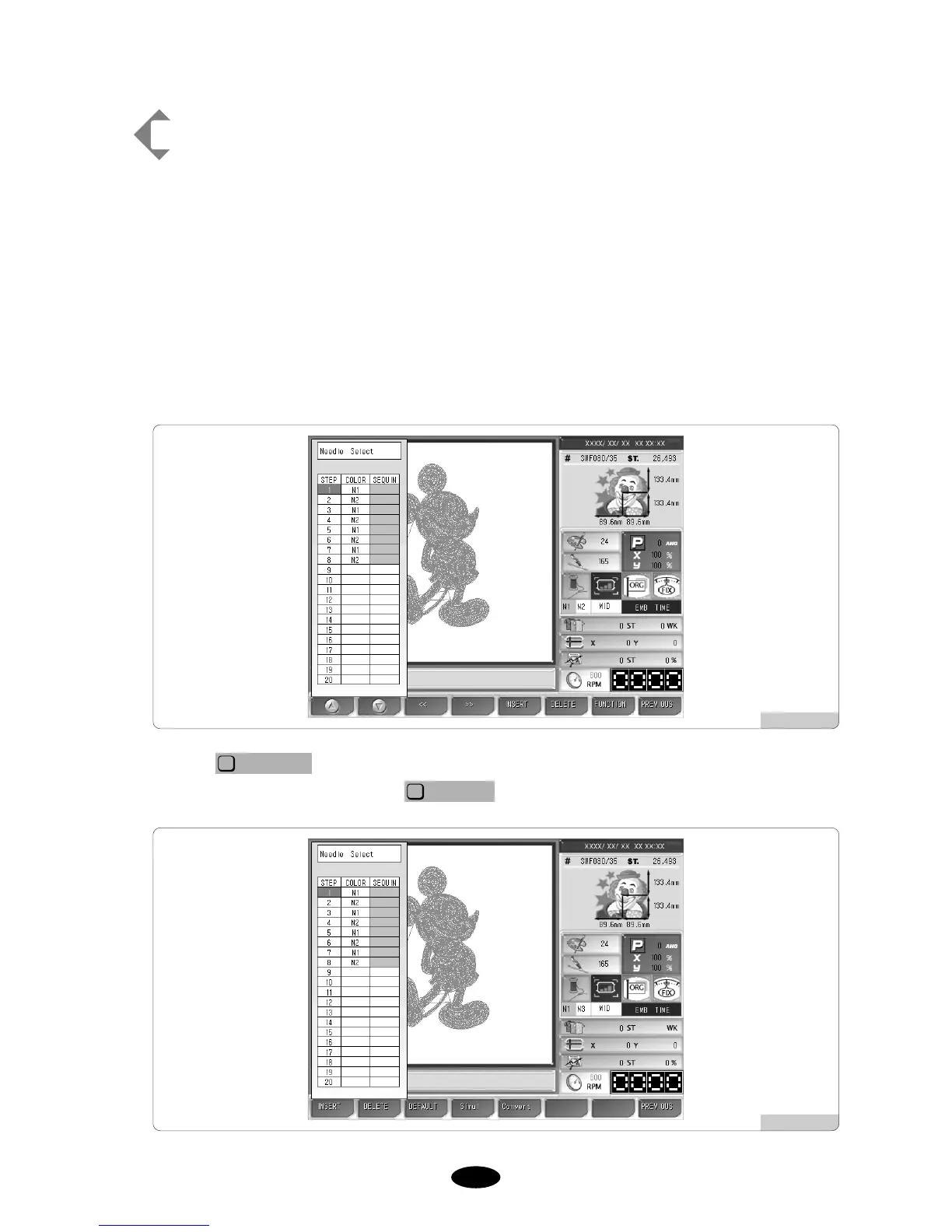55--4477
[Exercise 5.4.4-3] Needle bar change
No. 1 needle has brown thread, and No. 2 needle has blue thread.
The order of color is 1-2-1-2-1-2-1-2-1-2. It is needed to change all
embroidery colors to brown by using the needle bar change
function.
First of all, call a design.
(For design call, see “5.2 Design Call”.)
Use the select buttons as in <Fig. 5.4.4-1> to set the order of colors as 1-2-1-2-1-2-1-2-1-2.
Make the setting as in <Fig. 5.4.4-12>.
When is pressed on the needle bar select screen as in <Fig. 5.4.4-12>, the screen
appears as in <Fig. 5.4.4-13>. Press .