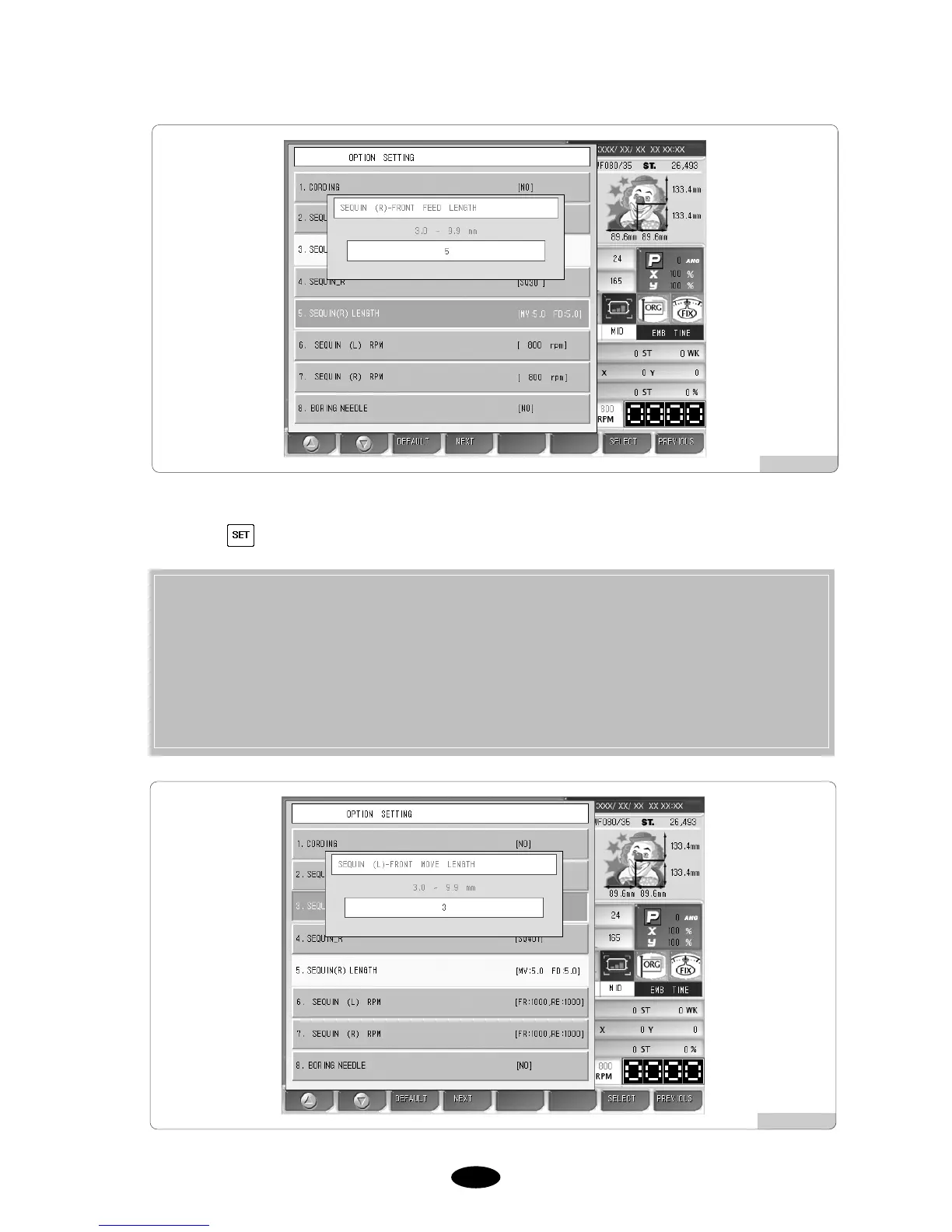55--5577
⑦ Enter a desired figure within the setting range of 3.0mm~9.9mm using the number keypad.
⑧ Press .
[Fig. 5.4.6-8]
[Fig. 5.4.6-9]
※ SQ40i Setting
IIf SQ40i is chosen as sequin type in ‘2) Sequin Setting’, first of all, the menu for setting the motion range
of the needle motor appears as in <Fig. 5.4.6-7> and <Fig.5.4.6-8>,and the menu comes up before the
menu for setting sequin (L)(R) length spears as in<Fig. 5.4.6-9> and <Fig. 5.4.6-10>.
Enter a figure within the setting range of 3mm to 15mm.
[Example] When using 3mm spangles, press ‘3’ using the number keypad to set it at 3mm.
When using 7mm spangles, press ‘7’ using the number keypad to set it at 7mm.