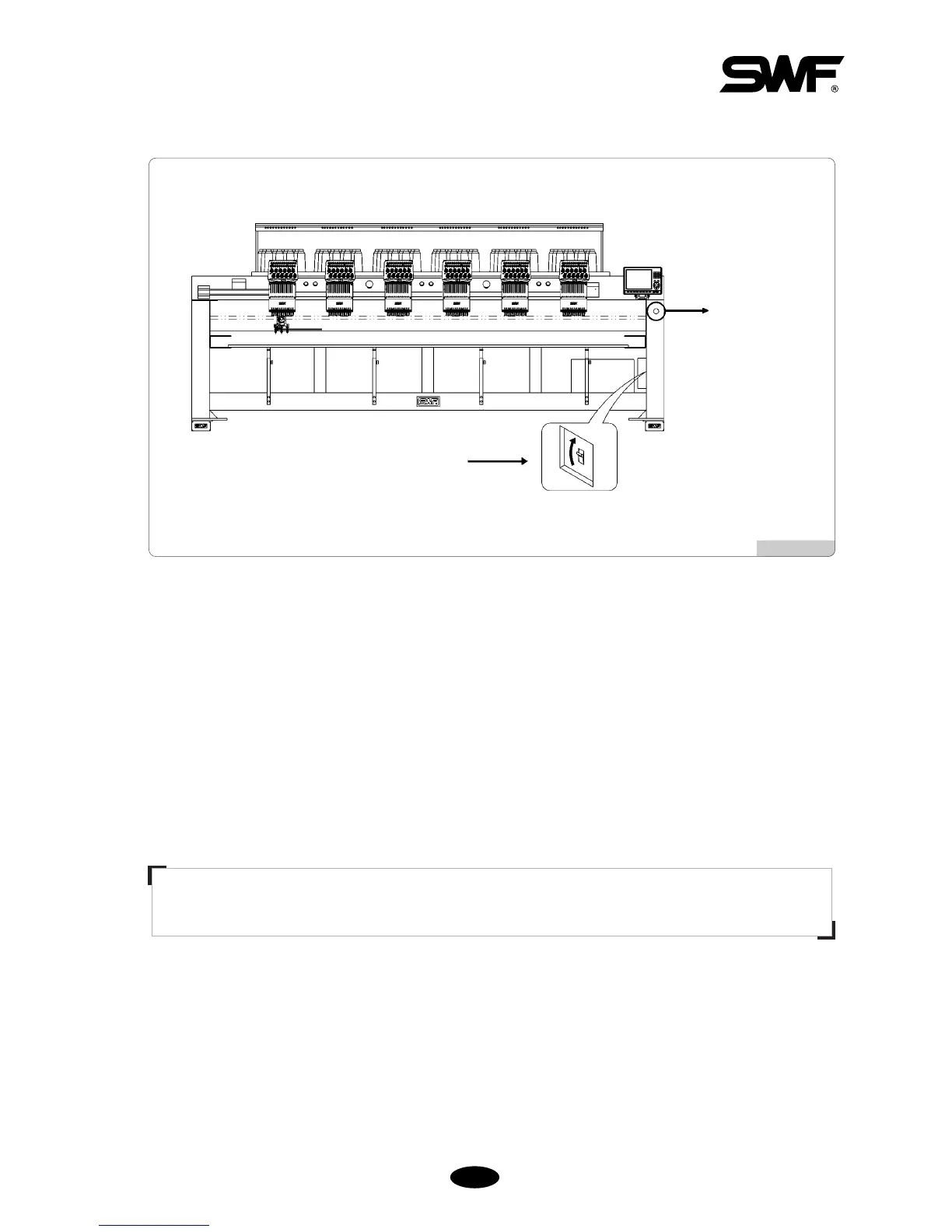22--22
[Fig 2.1-2]
① Insert the power plug into the outlet.
② Check the NFB switch location as in <Fig. 2.1-2> and lift the NFB switch (make it ‘ON’).
③ Check the I/O switch location and press the I/O switch.
④ The LCD screen is on, and the embroidery operation program is displayed on the screen.
⑤ Use the frame move keys to check the normal operation of the frame. See ‘5.8.3 Operation Test’ to check the basic
operations.
[ Warning ]
Make sure to turn OFF the power or the NFB switch when repairing the machine.
I/O Switch
NFB Switch
※※
DM Series Small-Head Embroidery Machine