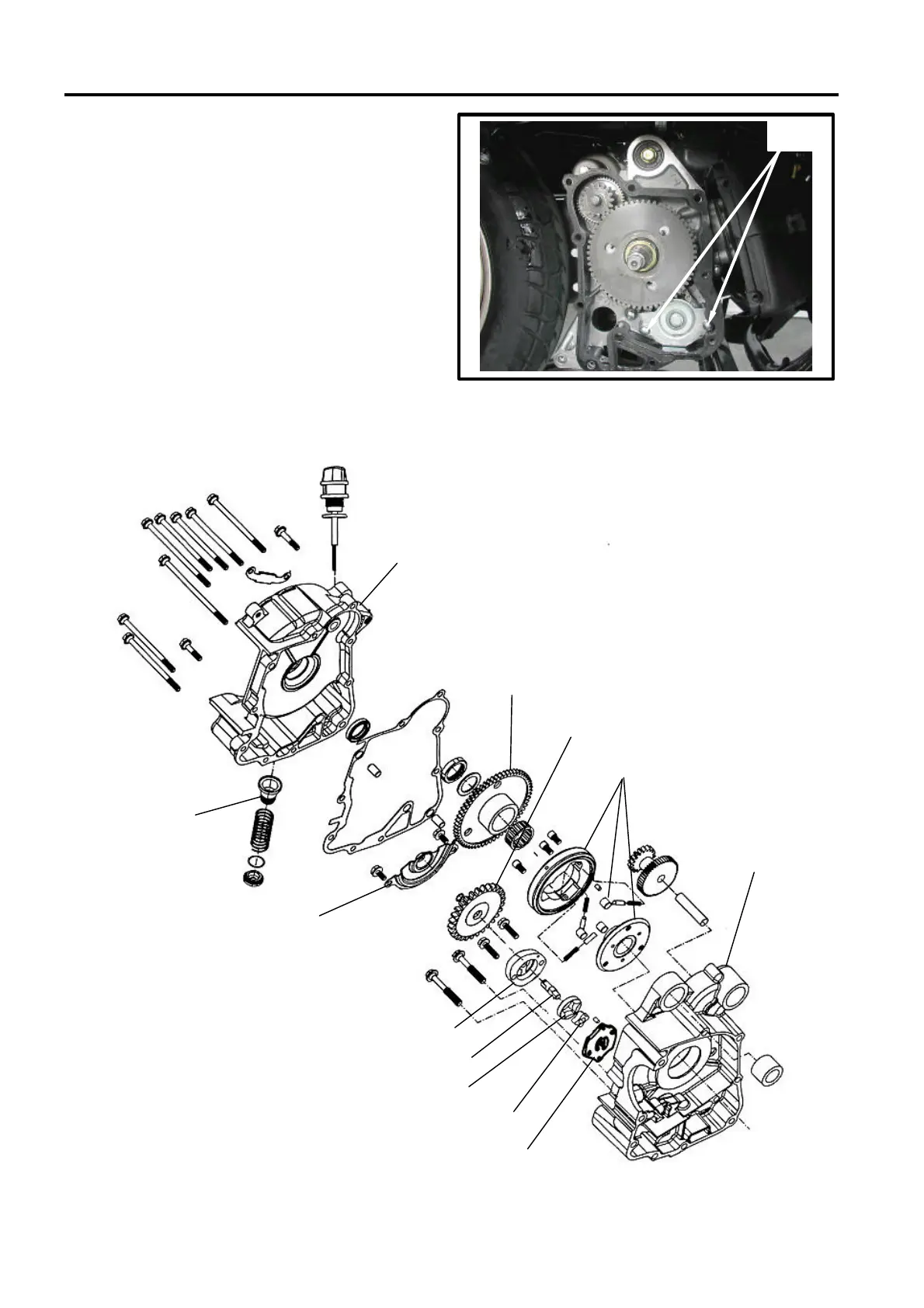3. LUBRICATION SYSTEM SYM
3-4
OIL PUMP
Oil Pump Removal
Remove the alternator (refer to chapter10).
Remove the engine right crankcase cover.
Remove the one-way clutch and starting
drive gear (1 nut).
Make sure that the pump axle can be rotated
freely.
Remove the oil pump cover (2 bolts),
Remove the oil pump fixing flat screw .
Remove oil pump body bolts (2 bolts).
Oil Pump Disassembly
Remove the screw on oil pump cover.
Disassemble the oil pump as illustration shown.
Right crankcase
Oil pump cover
Oil pump shaft
Inner rotor
Outer rotor
Starting gear
Right crankcase cover
Oil pump outer cover
Oil pump body
Oil pump driving gear
Starting clutch
Oil strainer
bolts
