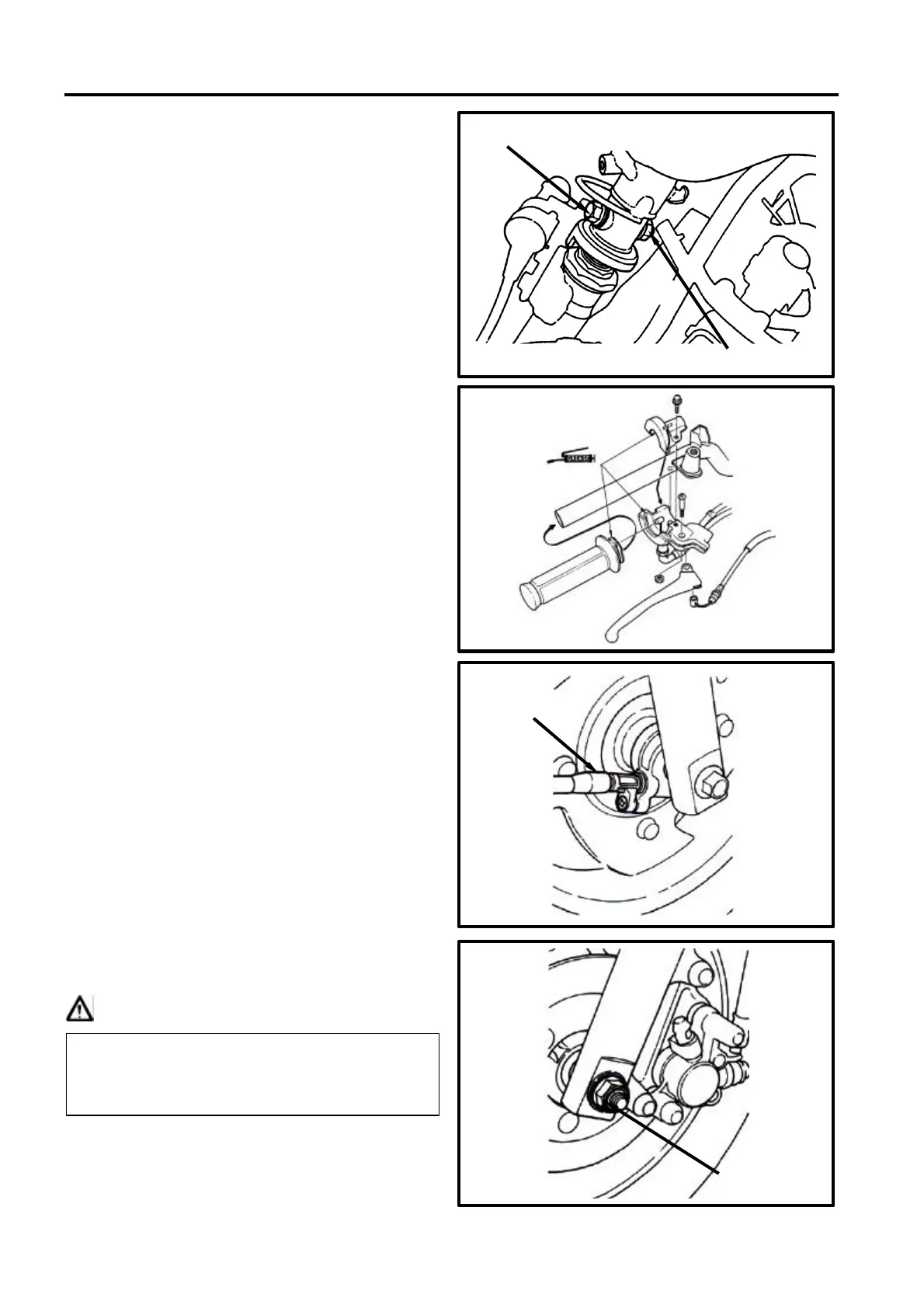14. STEERING/FRONT WHEEL/FRONT SHOCK ABSORBER SYM
14-4
With a wrench to hold the handlebar bolt and
then remove the nut.
Take out the handlebar after removed the
bolt.
Installation
Install the handlebar according to the
reverse procedure of removal.
Apply with some grease onto the handlebar
moving parts when installing the acceleration
handlebar seat, acceleration handlebar, and
acceleration cable.
FRONT WHEEL
Removal
Disc Brake type
Support body bottom and lift front wheel free
of ground.
Remove the bolts, and disconnect
speedometer cable from the gear box.
Remove the wheel axle nut and pull out the
axle. Then, remove the front wheel.
Caution
Do not operate the front brake lever to
avoid to pressing out the brake lining
when removing the master cylinder.
Wheel axle nut
Speedometer cable
Bolt
Nut
