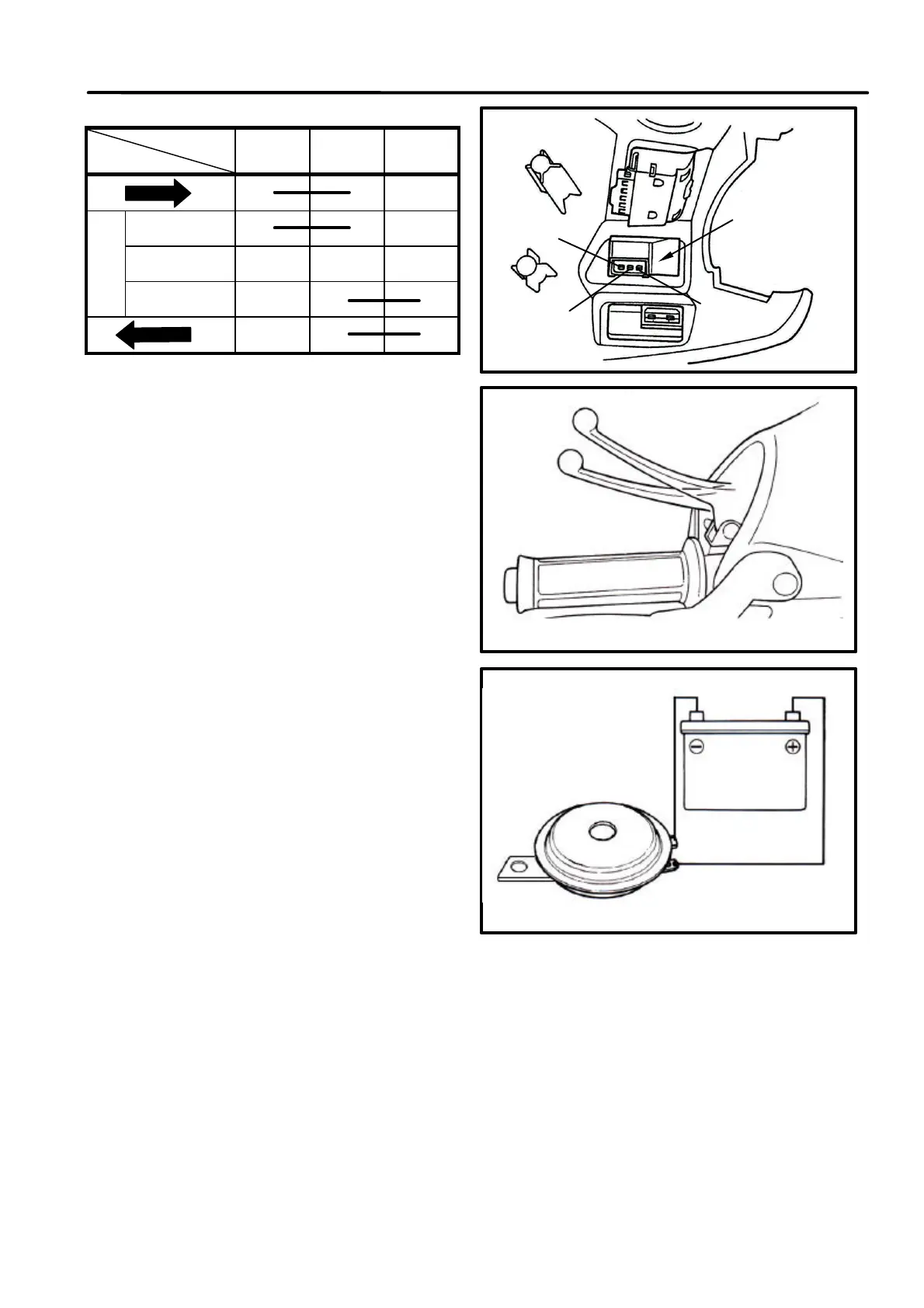SYM 16. ELECTRICAL EQUIPMENT
16-21
Turn signal light switch
color
Location
Sky
blue
Gray orange
? ?
FROM R
? ?
PUSH OFF
N
FROM L
? ?
? ?
Brake light switch
The circuit of black wire and the
green/yellow wire on the brake light switch
should be in continuity when operating the
brake lever.
If the switch damaged, replace it with new
one.
Horn
Remove the front cover.
Connect the light blue wire on the horn to the
battery positive (+) terminal, and the green
wire to the battery negative (-) terminal.
Then, the horn should sound.
Replace it if necessary.
Sky blue
gray
turn signal
light switch
orange
