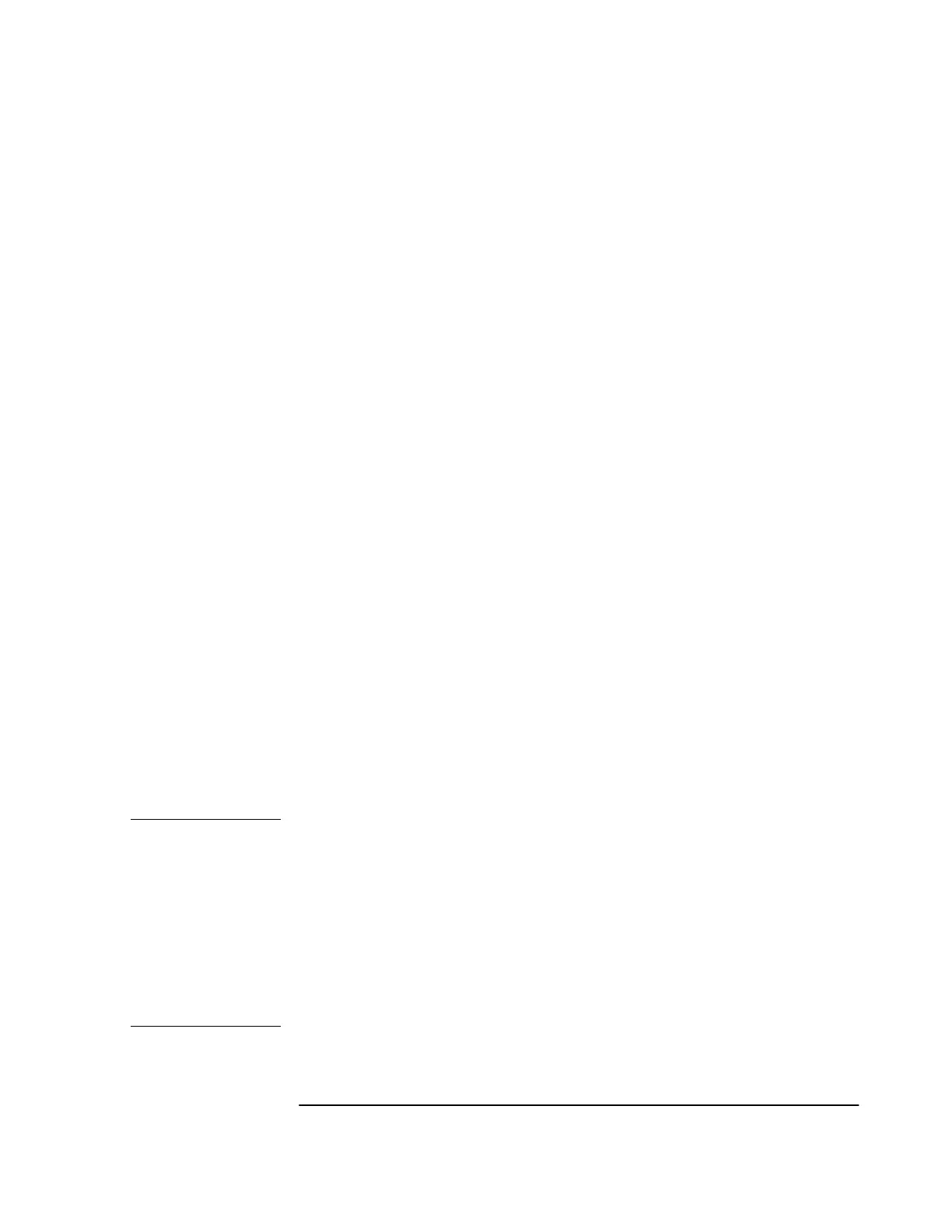Chapter 1 Getting Started
Connecting a Terminal or Computer to the GPS Receiver
Getting Started Guide 1-13
If you are using a Windows
®
3.1-based PC, perform the procedure in
the subsection “To Configure Terminal Communications for Windows
®
3.1-Based PC” on page 1-14.
To Configure Terminal Communications for
Windows NT
®
4.0/Windows
®
95-Based PC
1 In the Windows NT (or Windows 95) main window, click the Start
button then select Programs.
2 Select Accessories, Hyperterminal, and Hyper Terminal.
The Connection Description dialog box is displayed.
3 In the “Name” window, type 58503B (for example), select one of the icons
(the first one will do), then click OK.
The Connect To dialog box is displayed.
4 In the “Connect using” window, select the appropriate port or
connector (COM1 or COM2), then click OK.
The COM1 (or COM2) Properties dialog box is displayed. This dialog
box allows you to configure the RS-232 port of your PC.
5 Set the RS-232 port of your PC to match the following default values:
Baud rate (Bits per second): 9600
Parity: None
Data bits: 8
Stop bits: 1
Pace (flow control): None
NOTE The RS-232C port configurations of the GPS Receiver and the PC must
be the same for communications between the two. If the GPS Receiver
is being powered up for the first time, set your PC to match the factory
default values listed above.
If an error-number prompt (E-xxx>) or no scpi> prompt is displayed
after pressing Return (or Enter) on your PC, the default values of the
GPS Receiver have been modified. See the subsections “Making
Changes to the Serial Port Settings (If Needed)” and “Determining the
Serial Port Settings” in Chapter 2 for more information.
6 Click OK.
