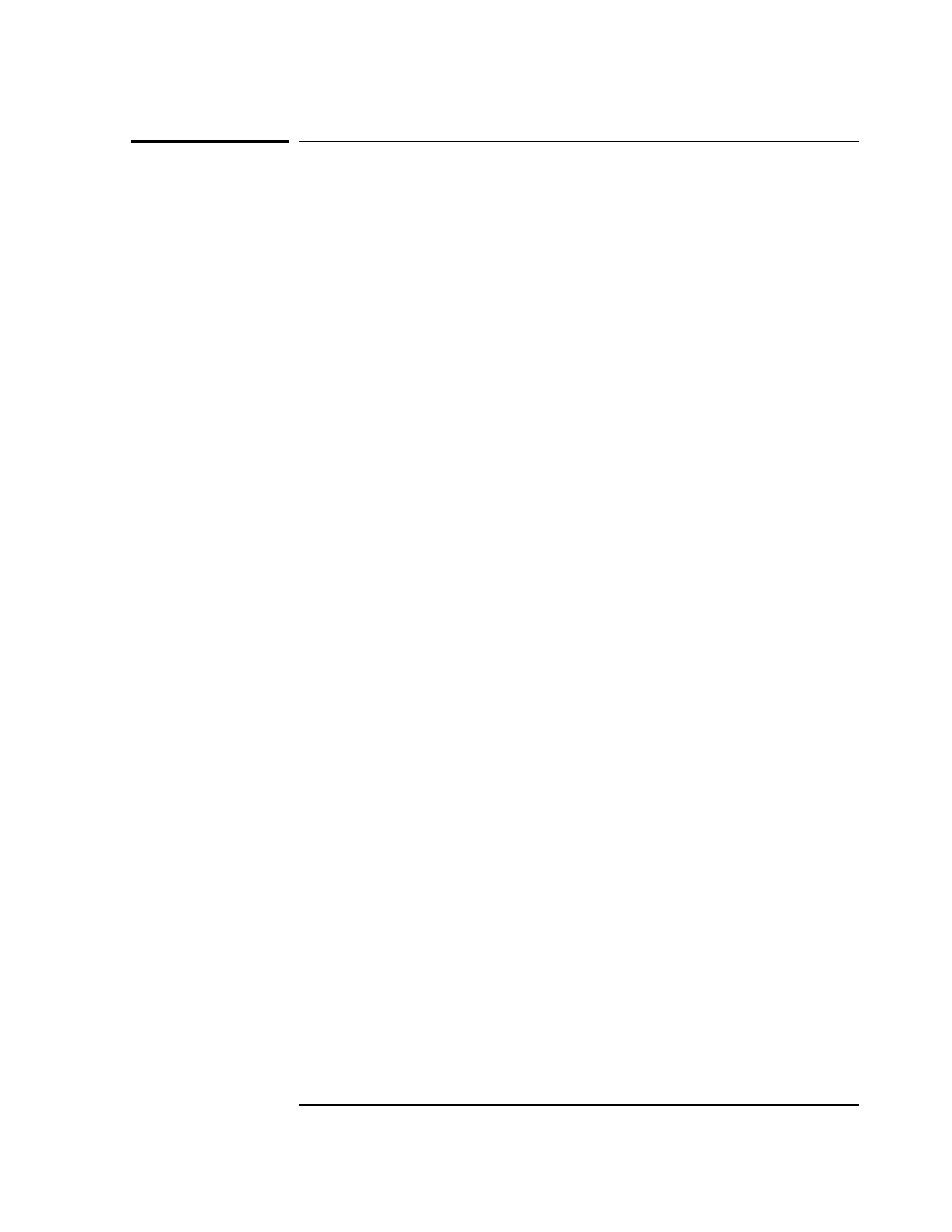Chapter 2 Features and Functions
Connecting a Computer or Modem
Getting Started Guide 2-15
Connecting a Computer or Modem
To connect the GPS Receiver to a computer or modem, you must have
the proper interface cable. Most computers are DTE (Data Terminal
Equipment) devices. Since the Receiver is also a DTE device, you must
use a DTE-to-DTE interface cable when connecting to a computer.
These cables are also called “null-modem”, “modem-eliminator”, or
“crossover” cables.
Most modems are DCE (Digital Communication Equipment) devices;
thus, you must use a DTE-to-DCE interface cable.
The interface cable must also have the proper connector on each end
and the internal wiring must be correct. Connectors typically have
9 pins (DE-9 connector) or 25 pins (DB-25 connector) with a “male” or
“female” pin configuration. A male connector has pins inside the
connector shell and a female connector has holes inside the connector
shell.
To simplify interface cable selections, the following sections
tells you which cables to use.
