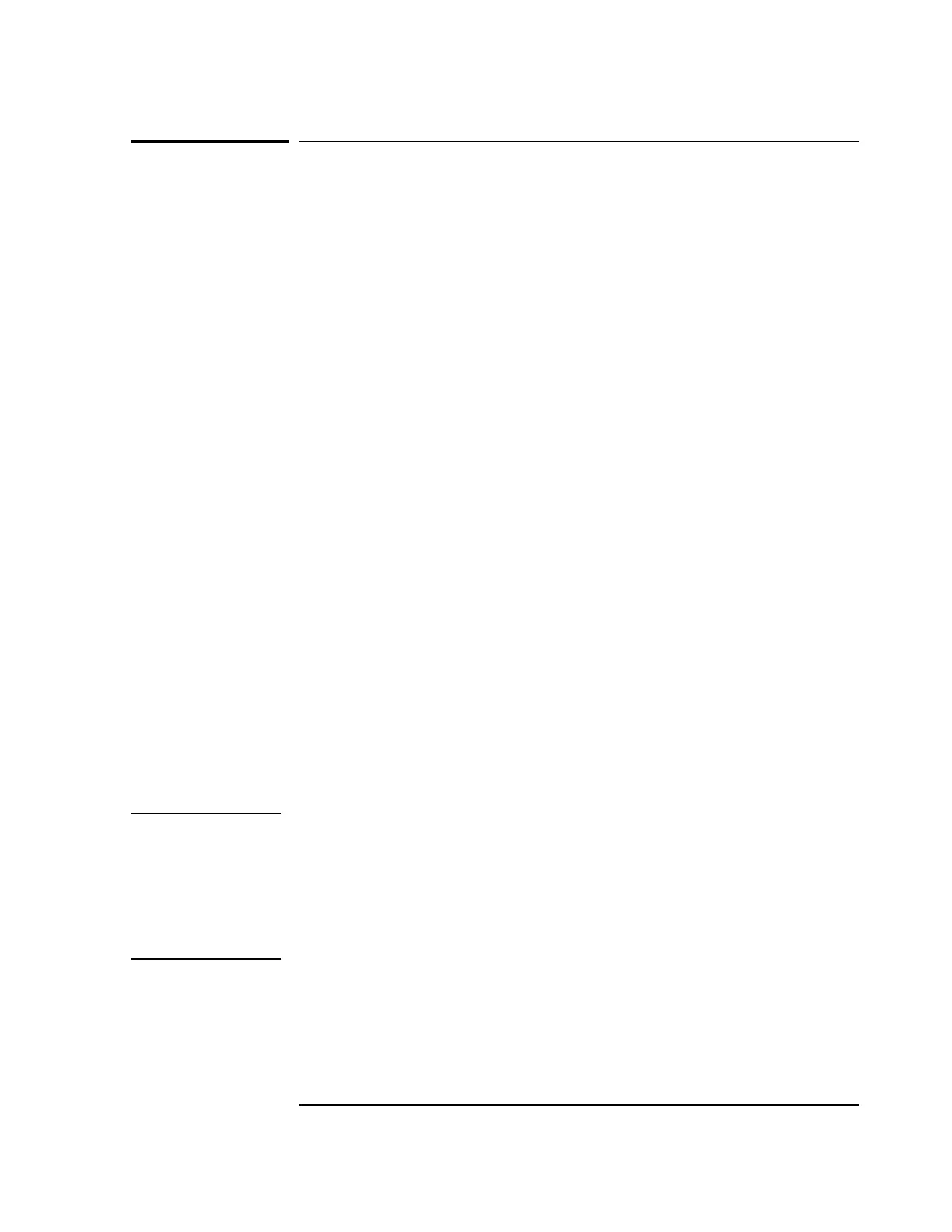Chapter 1 Getting Started
Powering Up the Receiver
Getting Started Guide 1-15
Powering Up the Receiver
Overview of the Power-Up Procedure (What to
Expect)
When you power up the GPS Receiver for the first time, you should
expect it to run through the following sequence:
• goes through internal diagnostics and all front-panel lights flash,
• acquires and tracks at least four satellites,
• computes the Receiver’s position,
• locks to the 1 PPS (one pulse-per-second) time standard provided by
GPS, and
• begins steady-state operation, acting as a source of timing
information derived from the GPS standard.
Elapsed time for each step will vary, depending largely on how many
satellites your antenna is able to “see” when you power up. If many
satellites are visible when you power up, the Receiver will take at least
8 minutes and at most 25 minutes to calculate its position from the
constellation of satellites overhead. The derived position will be
improved over a period of time by further averaging. When the
GPS Lock indicator lights, the basic functionality of the Receiver is
available; however, optimal performance is delivered later.
To Power Up the Receiver
1 Connect the antenna system to the rear-panel ANTENNA Type-N
connector of the Receiver as described in the instructions given in the
subsection “To Install the Antenna System” on page 1-7 of this chapter
NOTE Do not apply power to the Receiver unless a fully operational antenna
system is connected to the rear-panel ANTENNA input connector.
Power applied with no antenna input can initiate an extended search
process that may increase time to reach GPS lock. You can halt the
extended search by disconnecting and reconnecting (cycling) the
external supplies of the GPS Receivers (you may need to leave power off
for greater than five seconds).
