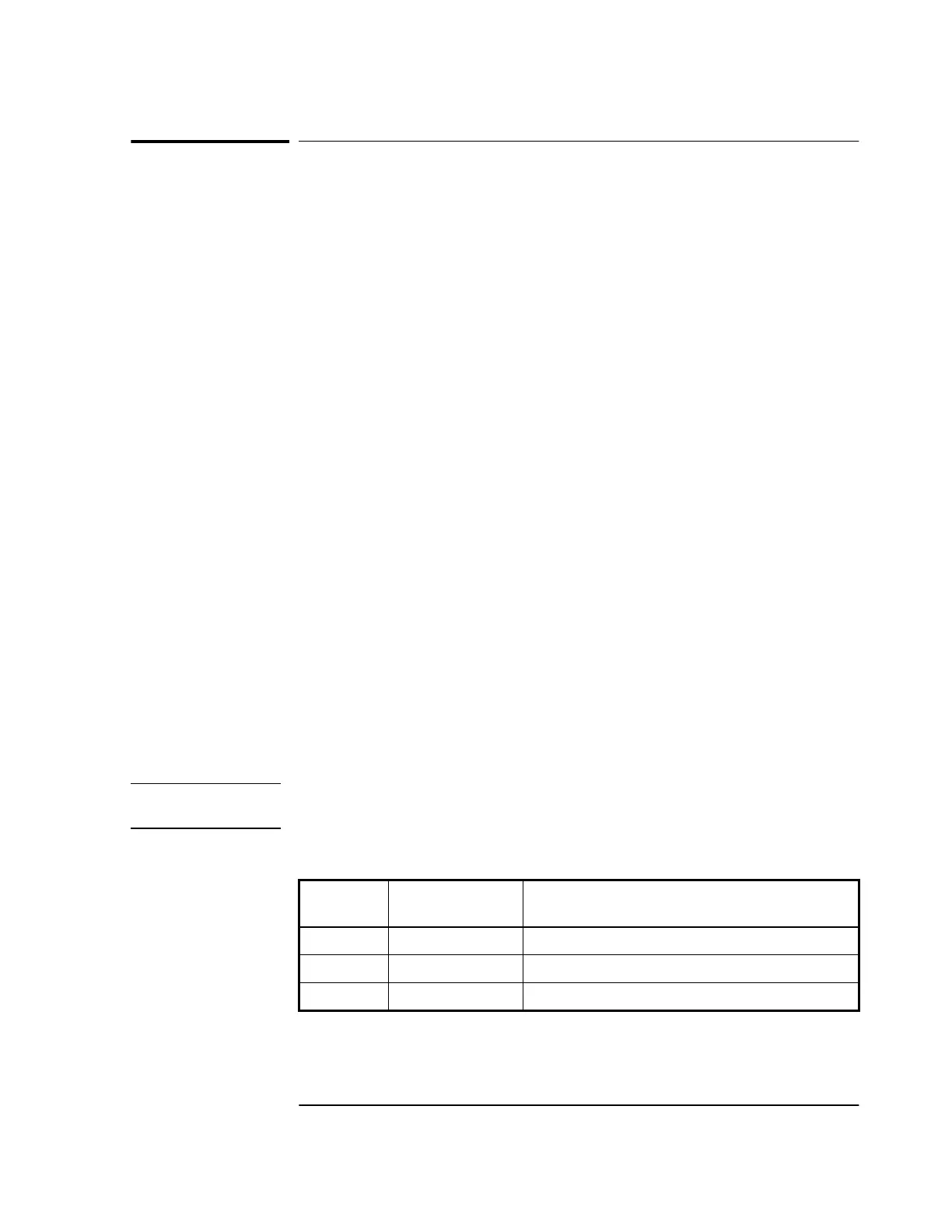Chapter 2 Features and Functions
Serial Interface Port(s)
Getting Started Guide 2-13
Serial Interface Port(s)
The 58503B has only a rear-panel (PORT 1) RS-232C serial interface
port.
The 59551A has separate rear-panel (PORT 1) and front-panel
(PORT 2) RS-232C serial interface ports.
The rear-panel (PORT 1) RS-232C serial interface port is the only port
which can be used to upgrade the Receiver firmware; therefore, it is
referred to as the PRIMARY port. The 59551A’s front-panel (PORT 2)
RS-232C serial interface port is referred to as the SECONDARY port
because it cannot be used to upgrade the Receiver firmware. The
operation and configuration of these ports are described in the
following paragraphs. More information is provided in the sections
“Connecting a Computer or Modem” and “Configuring the RS-232C
Port(s)” in this chapter on page 2-15 and page 2-20, respectively.
Either port allows you full communication with the Receiver. This can
be done by connecting any computer with an RS-232C serial interface
and suitable terminal emulation software, then sending the correct
commands for transmitting or retrieving data.
PORT 1 Rear-Panel RS-232C Serial Port
This 25-pin female subminiature D (DB-25) connector (PORT 1)
RS-232C Serial Interface Port is located on the rear panel.
The pins used for PORT 1 RS-232C communication are described in
Table 2-4.
NOTE We reserve the right to impose signals on other pins; therefore, your
connection should be restricted to the pins described in Table 2-4.
Refer to the sections “Connecting a Computer or Modem” in this
chapter, on page 2-15, for wiring diagrams and more information on
the RS-232C interface cables.
Table 2-4. PORT 1 Rear-Panel RS-232C Serial Port Connections
*Pin
Number
Input/Output Description
2 Output Transmit Data (TxD). GPS Receiver output.
3 Input Receive Data (RxD). GPS Receiver input.
7
_____
Signal Ground (SG)
