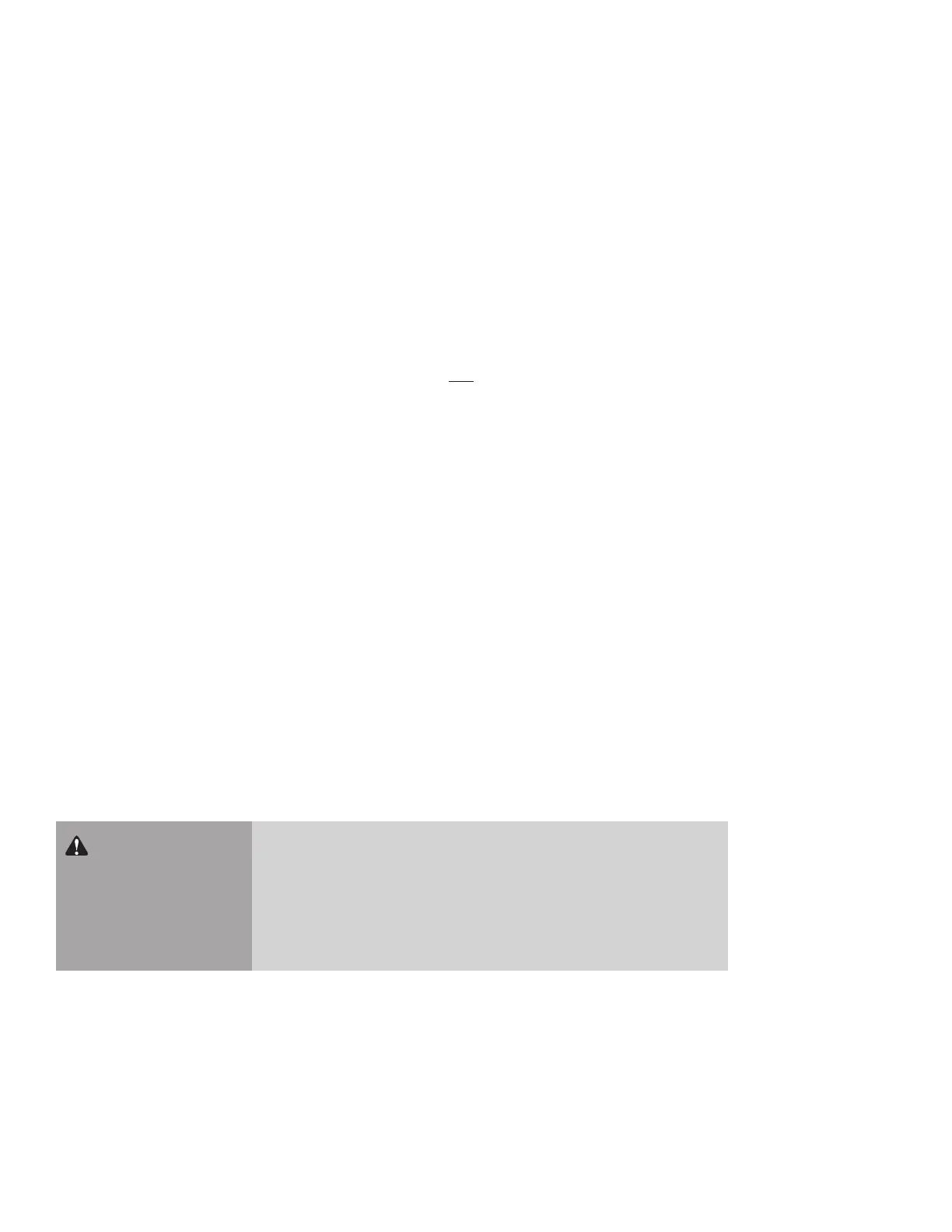operation
52
SYNRAD OEM v40 Operator’s Manual Version 4
Initial start-up
6
Verify that the laser’s Keyswitch (if equipped) is in the OFF position, then apply DC power.
If the Quick Start Plug is installed, the INT (Remote Interlock) indicator will illuminate green and
the SHT (Shutter) indicator will illuminate blue—if the manual Shutter Switch is Open. The TMP
(Temperature) indicator will illuminate green if laser temperature is within safe operating limits.
Starting your Firestar v40 laser
Note: Firestar RDY and SHT LEDs denote separate control functions. Although the RDY lamp may
light while the SHT LED is O (Shutter Switch Closed or Shutter Open Request signal missing),
no power is applied to the RF boards until both RDY and SHT indicators are illuminated.
1
If the laser has a Diode Pointer installed, remove its aperture dust cover.
2
Place the Shutter Switch (if equipped) in the Open position. The blue SHT (Shutter) indicator will
illuminate.
3
Rotate the Keyswitch (if equipped) to the ON position. Verify that the yellow RDY (Ready) indicator
on the laser illuminates.
Note: Each time an OEM laser is powered up or a Keyswitch version is cycled OFF/ON, a ve-second
delay occurs between the time that RDY and/or SHT indicators illuminate and Firestar is permit-
ted to lase.
Note: For remote operation (Keyswitch lasers), it is possible to set the Keyswitch to the ON position and
use the Remote Reset/Start Request signal (on the User I/O connector) as a remote keyswitch,
similar to other SYNRAD laser models.
4
Using your PWM controller, slowly increase the duty cycle of the square wave. The LASE indicator
illuminates red when PWM signal pulses are long enough to produce laser output (typically 5–10 µs
at 5 kHz). The spot where the beam hits the beam block increases in brightness, indicating increased
power output.
Warning
serious
personal
injury
Because of phase dierences, external tickle pulses may combine
with the internally-generated tickle signal causing the LASE LED to
icker during the transition from tickle to lasing. Laser output may
occur if the Lase LED ickers.
