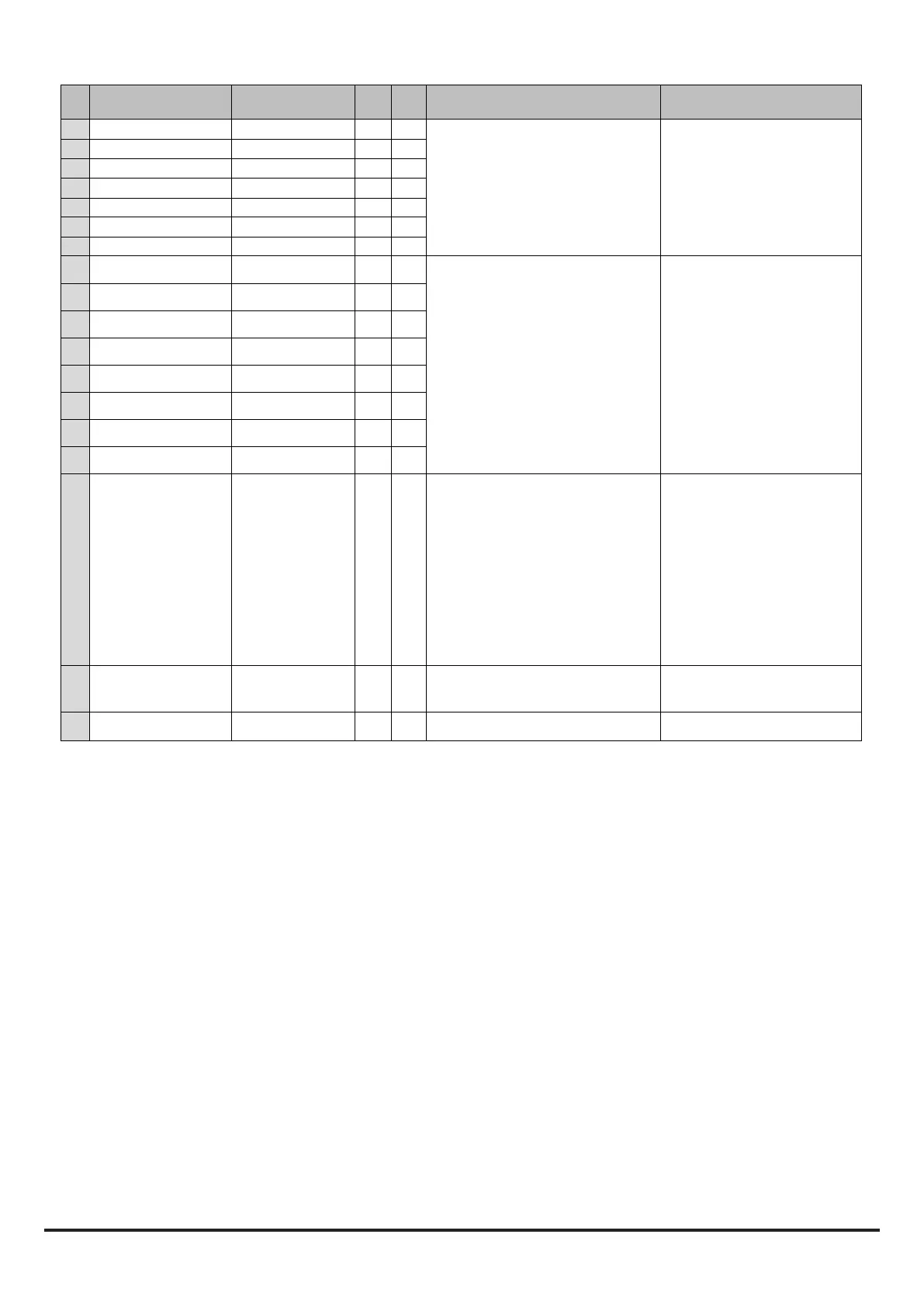D200-100-01 9 I56-3888-010
# PARAMETER
RANGE
SA LB DESCRIPTION COMMENTS
82 Monday is holiday YES/NO
Allows use of different alarm and pre-
alarm levels on one or more days of the
week
NO: Device will change between day and
night settings at selected times (if
Parameter 81 set).
YES: Night settings are always used
83 Tuesday is holiday YES/NO
84 Wednesday is holiday YES/NO
85 Thursday is holiday YES/NO
86 Friday is holiday YES/NO
87 Saturday is holiday YES/NO
88 Sunday is holiday YES/NO
89 Sensor 1 day alarm
level
1..9
Day and night pre-alarm and alarm level
settings.
Only Levels 1 to 5 are available for pre-
alarm and alarm use when using
PipeIQ.(must use version 2.9.1 or higher).
Pre-alarm will be set to 70% of
alarm level if alarm is set to Level
1.
90 Sensor 2 day alarm
level
1..9
91 Sensor 1 day pre-alarm
level
1..9
92 Sensor 2 day pre-alarm
level
1..9
93 Sensor 1 night alarm
level
1..9
94 Sensor 2 night alarm
level
1..9
95 Sensor 1 night pre-
alarm level
1..9
96 Sensor 2 night pre-
alarm level
1..9
97 Alarm mode Sensor Mode,
Module Mode
Sets the method used to indicate an
alarm.
SENSOR MODE: When remote output on
a sensor is set ON for configured time,
that sensor channel goes into alarm.
When the remote output turns OFF, the
channel stops signalling alarm.
MODULE MODE: When the Output
Activate command is sent to a channel
module, that channel goes into alarm. To
exit alarm, an Output Deactivate
command must be sent.
Note that the Output Activate
command will not set an alarm in
Sensor Mode, and turning on the
sensor remote output will not set an
alarm in Module Mode.
Note that when in Module Mode, an
alarm is not latched.
In common chamber (2 sensor)
version – the Sensor Mode is
required to enable the AND/OR
option.
98 Sensor communication
timeout
0 (Not Used),
1…240 s
The device will give a sensor
communication fault when a sensor is
inactive for this period of time.
Inactive means that sensor remote
output is OFF and it is not blinking.
99 Remote output time for
alarm
50, 100,...10000ms
The device will go to alarm if the sensor
remote output is ON at least for this time.
Not applicable when Alarm Mode is
set to Module Mode.