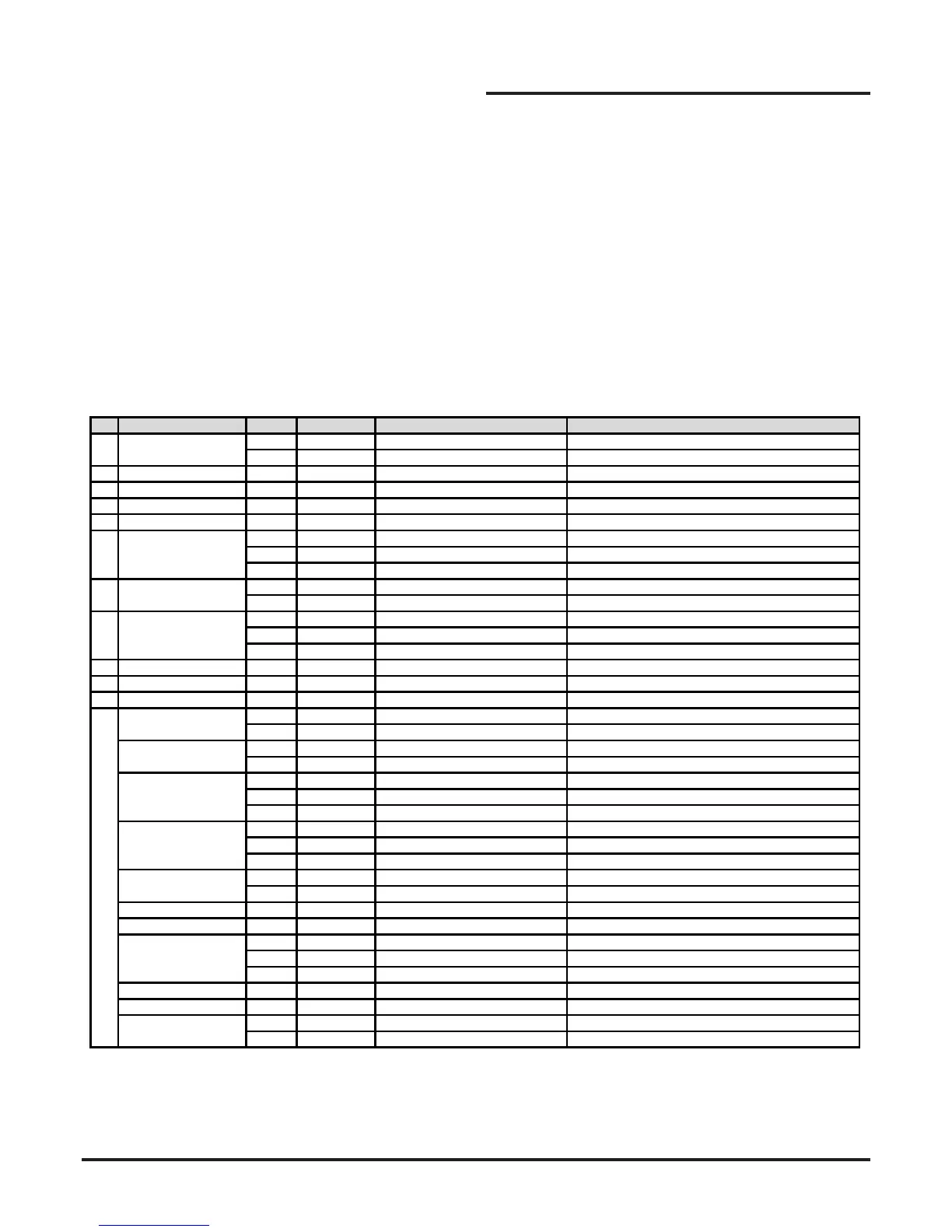Programmable input (Reset)
There is a programmable input that can have several alternate
functions. As a factory default it is congured as a Reset input that
will reset all alarms and relays. It is intended to be switched using
volt free contacts that are normally open. Leave the input open
circuit if not used.
FRONT PANEL LEDS – WHAT THEY SHOW
The front panel indicators use the following colour convention:
Green OK
Red Alarm
Yellow Trouble
For simultaneous faults/alerts on the same LED, the priority order is:
ON (highest) > blink > double blink > triple blink (lowest)
The meaning of all the front panel indicators are detailed in Tables
1A and 1B below:
To test if all the front panel LEDs are functioning, hold the TEST
button while the device is powered on. The rmware version
number will be displayed for 2 seconds on the Channel 1 smoke
level LEDs and then the front panel LEDs are illuminated, in the
following sequence: all the red LEDs, all the yellow LEDs, all the
green LEDs.
Table 1A: Stand-alone device
(For position of the indicators (ID) on the front panel, see Figure 2A)
ID
Indicator Colour Action
Meaning Notes
Red ON
ChannelinFireAlarm Firerelayisset
Green Blink
Sensorpoll Innormaloperation
2 PREALARM Yellow ON
Channelisinpre‐alarm Pre‐alarmrelayisset
3 SMOKELEVEL Yellow ON
Showsalarmlevelreached Numbers1‐9onlyusedforsmokedensity
4 INITIALISATION Yellow ON
Deviceisinitialising Takesabout3minutes
Yellow ON
Devicehasoneormoretroubles Relayset;generalfaultisnotlatchedasdefault
Yellow Blink
Faultdelayinprogress Defaultis60s;faultrelayissetatendofdelay
Red Blink
Testbuttonpressed
Green ON
Powerondevice
Red Blink
Resetbuttonpressed
Yellow ON
Lo/Hivoltagerangewarning CheckPSUwiringandvoltage
Yellow Blink
Powerrestartalert Disabledasdefault
Red Blink
Disablebuttonpressed
8 AIRFLOW Green ON
CentreOK;leftlow;righthigh Ch1upper
row;Ch2lowerrow
Yellow Blink
Faultdelayinprogress Defaultis60s;generalfaultsetatendofdelay
Yellow ON
Lowairflowproblem Checkfilterandpipesforblockages
Yellow Blink
Sensorinitialisationproblem Restartdevice;changesensor
Yellow Doubleblin
Sensorcommunicationsproblem Checksensoraddress;changesensor
Yellow ON
Airflowmonitoringproblem Restartdevice;rundiagnostic
Yellow Blink
Airflowinitialisationproblem Checkfilterandpipesforblockages;tryrestart.
Yellow Doubleblink
Fanproblem Trydevicerestart.
Yellow Blink
Sensordrift,alert1 Cleansensor
Yellow Doubleblink
Sensordrift,alert2 Cleansensor
Yellow Tripleblink
Sensordriftlimitwarning Cleansensor‐urgent
Yellow Blink
Lowtemperaturealert Checkairtemperature
Yellow Doubleblink
Hightemperaturealert Checkairtemperature
INPUT(a) Yellow Blink
Externalinputproblem BlinksGreenwhensetasRESETinput(default)
DISABLE Yellow Blink
Noalarmsorproblemsreported Returnstonormalmodeafter60min(default).
Yellow Blink
Errorindeviceconfiguration FlashesallFAULTLEDs;trydevicerestart
Yellow Doubleblink
EEPROMproblem CheckPSUvoltage;trydevicerestart
Yellow Tripleblin
