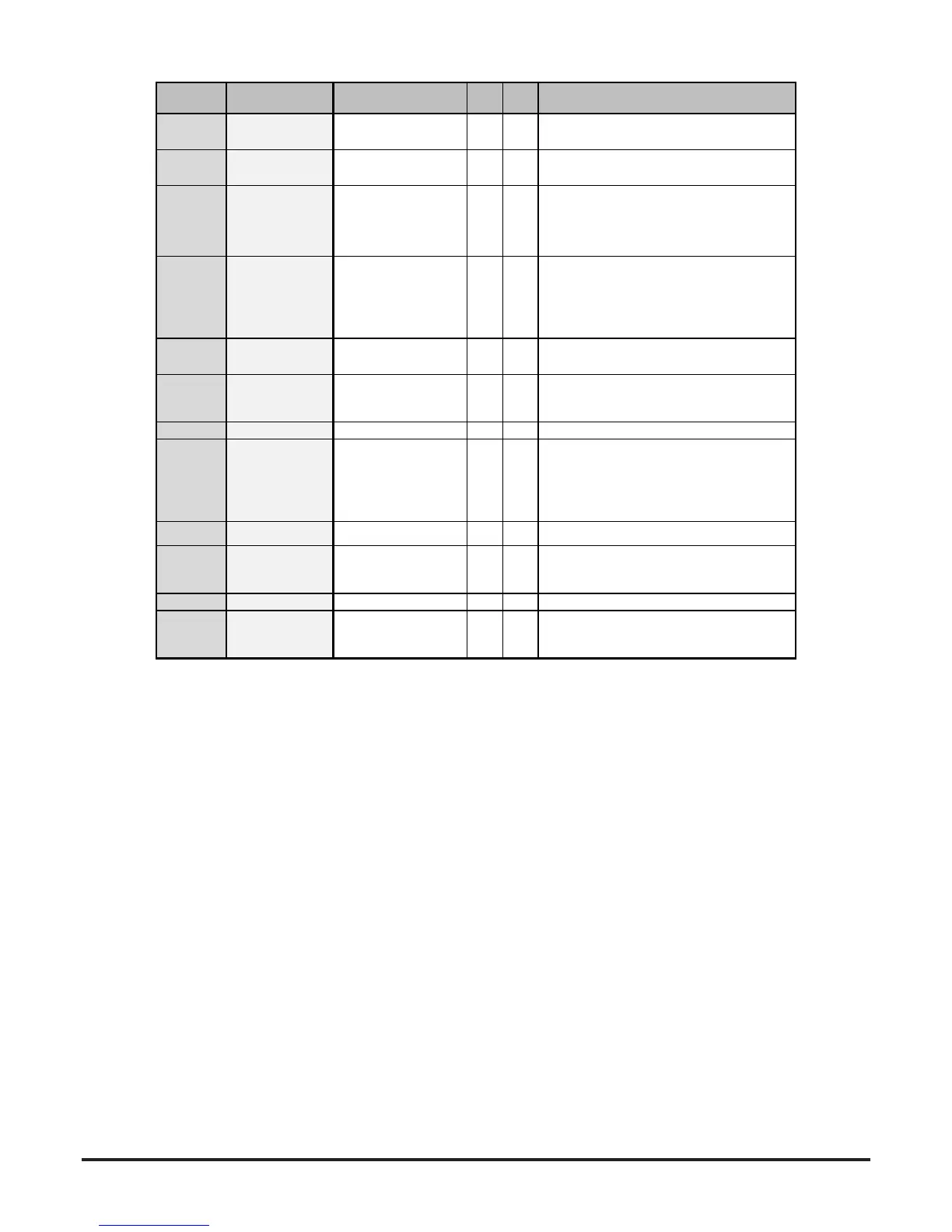FAULT /
ALERT
SHORT NAME DESCRIPTION SA LB NOTES
Alert [A005] LOW
TEMPERATURE
ALERT
Device temperature is
under the limit.
X X
Alert [A006] LOW POWER
ALERT
Device supply voltage is
under 21 V (nominal).
X X Check the voltage. Changing the FAAST LT unit
parameter, it is possible to monitor either the main or
both power supplies
Alert [A007] POWER RESTART
ALERT
Device was not powered
for an unknown period of
time.
X X Given after every POWER ON.
This alert can be disabled, given only for a defined
time or it can be latched depending on the
configuration.
In SA version, alert time has to be longer than the time
for sensors to become stable (45 s).
Alert [A008] COMPENSATION
0.3% DIRTY ALERT
S1
The sensor 1 chamber is
dirty. The sensor software
has tried to
compensate but a high
value has been reached
(0.3 %/feet).
X Please clean the sensor.
Alert [A009] COMPENSATION
0.6% DIRTY ALERT
S1
The sensor 1 chamber is
very dirty (0.6 %/feet).
X Please clean the sensor.
Alert [A010] DRIFT LIMIT ALERT
S1
The sensor 1 chamber is
very dirty and has reached
the maximum level
allowed.
X Please clean the sensor.
Alert [A011] FILTER ALERT CH1 Filter 1 due date reached. X X
Alert [A012] COMPENSATION
0.3% DIRTY ALERT
S2
The sensor 2 chamber is
dirty. The sensor software
has tried to
compensate but a high
value has been reached
(0.3 %/feet).
X Please clean the sensor.
Alert [A013] COMPENSATION
0.6% DIRTY ALERT
The sensor 2 chamber is
very dirty (0.6 %/feet).
X Please clean the sensor.
Alert [A014] DRIFT LIMIT ALERT
S2
The sensor 2 chamber is
very dirty and has reached
the maximum level
allowed.
X Please clean the sensor.
Alert [A015] FILTER ALERT CH2 Filter 2 due date reached. X X
Alert [A016] LED PCB ERROR Bad communication with
LED pcb.
X X Please check connection.
Note: when unit has PCB error, user can enter
MAINTENANCE mode, opening front cover (no
password is needed)
